| | | Adobe FlashPlayer Updates |  |
| | | Author | Message |
|---|
wcturner
Royal Geek

Number of posts : 1165
Location : Ky.
Humor : Yes
Registration date : 2009-10-26
 |  Subject: Adobe FlashPlayer Updates Subject: Adobe FlashPlayer Updates  11/16/2013, 12:52 11/16/2013, 12:52 | |
| Repa,
Got an update notice for Flashplayer on desktop when computer came up......I did not install it yet.....It's for Version 11.9.900.152
1. Are you using an older version?
2. Do you keep using older versions of Flashplayer, as long as you have no problem, before updating to a newer version, as you do with a lot of other Apps?
3. I realize it's my decision, but, with Flashplayer, do you think I need to get their updates as they become available, or wait, as you do? | |
|   | | Repa
Site Administrator


Number of posts : 2378
Location : North Carolina
Humor : Age: Older than Dirt!
Registration date : 2008-09-19
 |  Subject: Re: Adobe FlashPlayer Updates Subject: Re: Adobe FlashPlayer Updates  11/16/2013, 15:47 11/16/2013, 15:47 | |
| I update Flash when I get the notice there is a new update. | |
|   | | wcturner
Royal Geek

Number of posts : 1165
Location : Ky.
Humor : Yes
Registration date : 2009-10-26
 |  Subject: Re: Adobe FlashPlayer Updates Subject: Re: Adobe FlashPlayer Updates  12/15/2013, 01:46 12/15/2013, 01:46 | |
| Repa,
My Avast notified me that my Adobe Flash Player & it's Plugin have a new Version available, Version 11.9.900.170....I got the Player updated but, I can't find the Plugin...I looked on FlashPlayer site, but, no luck...Can you help me out with that?..... | |
|   | | Repa
Site Administrator


Number of posts : 2378
Location : North Carolina
Humor : Age: Older than Dirt!
Registration date : 2008-09-19
 |  Subject: Re: Adobe FlashPlayer Updates Subject: Re: Adobe FlashPlayer Updates  12/15/2013, 01:52 12/15/2013, 01:52 | |
| The plugin is automatically installed in your browser(s) when you update Flash. Check your addons (all addons) and you will see it. | |
|   | | wcturner
Royal Geek

Number of posts : 1165
Location : Ky.
Humor : Yes
Registration date : 2009-10-26
 |  Subject: Re: Adobe FlashPlayer Updates Subject: Re: Adobe FlashPlayer Updates  12/15/2013, 18:47 12/15/2013, 18:47 | |
| Well, no wonder I could not find it.....I just looked at "Add-Ons", & you tell me if it is it, cause it doesn't look like it to me....all I recognize is the heading saying Adobe????  Since I updated to IE 11 th posting of screenshots is working correctly for the first time in a very long time.....but please tell me why it says Shockwave flash object instead of FlashPlayer/ Plugin? Came back to EDIT:  I forgot this earlier, I looked at the Prog. & Features last nite after I installed the Flashplayer update, & as you can see in the screenshot, it does not show that the Plugin was updated at the same time as the Player, the player has the new update 11.9.900.170 but the plugin shows the old version 11.9.900.152 ....so that was why I was looking for how to install it last night......? | |
|   | | Repa
Site Administrator


Number of posts : 2378
Location : North Carolina
Humor : Age: Older than Dirt!
Registration date : 2008-09-19
 |  Subject: Re: Adobe FlashPlayer Updates Subject: Re: Adobe FlashPlayer Updates  12/15/2013, 20:25 12/15/2013, 20:25 | |
| If you will go back into all addons in IE11 and look at Shockwave flash object again, by scrolling over to the right you will see that you have the correct version of Shockwave Flash Object installed in IE as shown below. What you see in Programs and Features is the Adobe Flash plugin for Firefox. At the top of the add-ons manager page in Firefox, you will see a link that says "Check to see if your plugins are up to date." Click that and it will give you a page to update any addons that need updating. 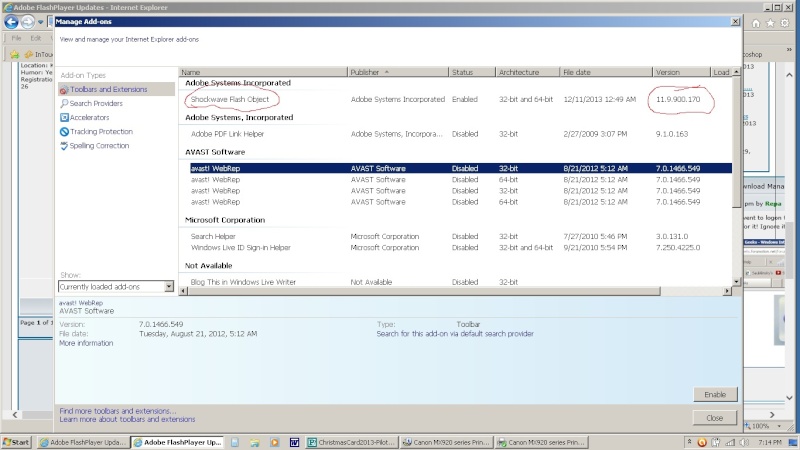 | |
|   | | wcturner
Royal Geek

Number of posts : 1165
Location : Ky.
Humor : Yes
Registration date : 2009-10-26
 |  Subject: Re: Adobe FlashPlayer Updates Subject: Re: Adobe FlashPlayer Updates  12/16/2013, 13:32 12/16/2013, 13:32 | |
| 1.  As you can see, my IE All Addons don't show all the info that yours does....I placed my mouse on the edge to drag & expand the popup & it did not show the version as yours did.....Do you know why? And, it doesn't appear that my plugin has been updated. 2.  Avast Updater says plugin needs to be updated. 3.  Which of these needs to be Activated, or all? What else I need to do , I assume depends on what it shows after activation?... | |
|   | | Repa
Site Administrator


Number of posts : 2378
Location : North Carolina
Humor : Age: Older than Dirt!
Registration date : 2008-09-19
 |  Subject: Re: Adobe FlashPlayer Updates Subject: Re: Adobe FlashPlayer Updates  12/16/2013, 16:44 12/16/2013, 16:44 | |
| | |
|   | | fay47
Royal Geek


Number of posts : 1480
Registration date : 2008-10-17
Mood : 
 |  Subject: Re: Adobe FlashPlayer Updates Subject: Re: Adobe FlashPlayer Updates  12/16/2013, 17:02 12/16/2013, 17:02 | |
| Wc,
Concerning #1.
Just a though, probably not it but you might check this.
Right click in the column headings, select columns and see which ones you have checked
Fay | |
|   | | wcturner
Royal Geek

Number of posts : 1165
Location : Ky.
Humor : Yes
Registration date : 2009-10-26
 |  Subject: Re: Adobe FlashPlayer Updates Subject: Re: Adobe FlashPlayer Updates  12/16/2013, 17:21 12/16/2013, 17:21 | |
| 1. Fay:Right click in the column headings, select columns and see which ones you have checked No, that doesn't help any....
2. Well, In Programs and Features, it still shows the old version of that Plugin, so apparently it is not updated because everything points to that.....So, I still don't know how to get that Plugin updated....I don't know what to do...?...........
3. In my FF Plugins screenshot, apparently they were already Activated, because when I clicked on the Box that said "Always Activate", that is just a menu box......so, if they are not activated, I don't know how to activate them, I couldn't find any way that said how to do that?..... | |
|   | | fay47
Royal Geek


Number of posts : 1480
Registration date : 2008-10-17
Mood : 
 |  Subject: Re: Adobe FlashPlayer Updates Subject: Re: Adobe FlashPlayer Updates  12/16/2013, 17:56 12/16/2013, 17:56 | |
| Wc,
Maybe I misunderstood you or maybe you me.
I was only talking about yours not showing the same columns as Repa. Did you check to make sure the you have all the columns checked that his is showing? Is your screen showing all the columns that you do have checked?
Fay | |
|   | | Repa
Site Administrator


Number of posts : 2378
Location : North Carolina
Humor : Age: Older than Dirt!
Registration date : 2008-09-19
 |  Subject: Re: Adobe FlashPlayer Updates Subject: Re: Adobe FlashPlayer Updates  12/16/2013, 23:02 12/16/2013, 23:02 | |
| - wcturner wrote:
- 1. Fay:Right click in the column headings, select columns and see which ones you have checked No, that doesn't help any....
Thanks Fay, I didn't know that. Yes it does help WC - right-click on the column headings bar for the add-ons itself - version has to be selected to show in the list of add-ons.
2. Well, In Programs and Features, it still shows the old version of that Plugin, so apparently it is not updated because everything points to that.....So, I still don't know how to get that Plugin updated....I don't know what to do...?...........
Go back into firefox addons and read what I told you to do in my post yesterday at 7:25pm
3. In my FF Plugins screenshot, apparently they were already Activated, because when I clicked on the Box that said "Always Activate", that is just a menu box......so, if they are not activated, I don't know how to activate them, I couldn't find any way that said how to do that?.....
Click the down arrow beside the box to get the menu of selections offered. They include "Ask to activate", "Always activate", "Never Activate." Selecting "Never Activate" is the same as "Disable."
| |
|   | | wcturner
Royal Geek

Number of posts : 1165
Location : Ky.
Humor : Yes
Registration date : 2009-10-26
 |  Subject: Re: Adobe FlashPlayer Updates Subject: Re: Adobe FlashPlayer Updates  12/17/2013, 01:41 12/17/2013, 01:41 | |
| 1. Thanks Fay, I didn't know that. Yes it does help WC - right-click on the column headings bar for the add-ons itself - version has to be selected to show in the list of add-ons. There must be some misunderstanding.....what are ya'll calling "the column headings bar"? If you mean where it says "Name", "Status" etc.?, & then when I right click on them the drop down menu shows these options: "Columns" , "Group by", & "Sort by" that's it & that's why I said right clicking those headings did not help any......"Version" is not mentioned or shown anywhere on mine that I can see, therefore there is no way I can check it if I don't see it, as my screenshot showed Today Mon. 12/16/13 at 11:32
2. Go back into firefox addons and read what I told you to do in my post yesterday at 7:25pm If you mean 18:25, I did that.
3. What you see in Programs and Features is the Adobe Flash plugin for Firefox. You mind telling me how u determine that, because there is no mention of Firefox in Programs and Features on that line saying Adobe Flash plugin?
[/color]
4. At the top of the add-ons manager page in Firefox, you will see a link that says "Check to see if your plugins are up to date." Click that and it will give you a page to update any addons that need updating.
Well, I Reviewed that page & it did not say that anything needed updating.
5. This is regarding Firefox Add Ons Click the down arrow beside the box to get the menu of selections offered. They include "Ask to activate", "Always activate", "Never Activate." Selecting "Never Activate" is the same as "Disable."
Yeah, well I did that, & since the Box was already selected with "Always activate", I just left that Selected. Which option should I Select? | |
|   | | fay47
Royal Geek


Number of posts : 1480
Registration date : 2008-10-17
Mood : 
 |  Subject: Re: Adobe FlashPlayer Updates Subject: Re: Adobe FlashPlayer Updates  12/17/2013, 01:53 12/17/2013, 01:53 | |
| WC.
When it gives you the list that says Columns" , "Group by", & "Sort by"
highlight Columns and it will give use a list of items you want a column for - should be a list of things to select - Name, Application, Publisher, Status (and several others) , Version should be one of the things in that list.
Fay | |
|   | | wcturner
Royal Geek

Number of posts : 1165
Location : Ky.
Humor : Yes
Registration date : 2009-10-26
 |  Subject: Re: Adobe FlashPlayer Updates Subject: Re: Adobe FlashPlayer Updates  12/17/2013, 19:29 12/17/2013, 19:29 | |
| - fay47 wrote:
- WC.
1. When it gives you the list that says Columns" , "Group by", & "Sort by" So, what are you supposed to click on in "Group by", & "Sort by" or does one need to make a selection in these?
2. Highlight Columns and it will give use a list of items you want a column for -
should be a list of things to select - Name, Application, Publisher,
Status (and several others) , Version should be one of the things in that list. Okay, finally found "Version" & check marked it" & now it shows the proper new "Version" of Flash"....
3. But, I still have not found evidence of the Flash Player Plugin being updated, as in my Avast Screenshot shows that it still needs to be updated???
Adobe Flash Player was showing in my Avast Software Updater that it was in need of Updating, & after I got the new Update it then showed that it had indeed been updated.????So It appears the Plugin is still the old Version 11.9.900.152??????
4. And, like my screenshot of my Programs & Features still shows that my Flash Plugin is the old Version 11.9.900.152, & Repa said that was the FireFox plugin, but I asked him how he could know that because it doesn't mention Firefox in Programs & Features, but he did not answer????
Fay | |
|   | | fay47
Royal Geek


Number of posts : 1480
Registration date : 2008-10-17
Mood : 
 |  Subject: Re: Adobe FlashPlayer Updates Subject: Re: Adobe FlashPlayer Updates  12/17/2013, 19:55 12/17/2013, 19:55 | |
| wc,
For the group and sort by -mine is set to publisher. I have never changed it from the default. It is pretty much a matter of choice. Repa can tell you how his is set.
Are you ok on IE now?
I have not re-installed FireFox since I had my computer problems.
Fay
| |
|   | | Repa
Site Administrator


Number of posts : 2378
Location : North Carolina
Humor : Age: Older than Dirt!
Registration date : 2008-09-19
 |  Subject: Re: Adobe FlashPlayer Updates Subject: Re: Adobe FlashPlayer Updates  12/17/2013, 20:54 12/17/2013, 20:54 | |
| - wcturner wrote:
- fay47 wrote:
-
[/color]
4. And, like my screenshot of my Programs & Features still shows that my Flash Plugin is the old Version 11.9.900.152, & Repa said that was the FireFox plugin, but I asked him how he could know that because it doesn't mention Firefox in Programs & Features, but he did not answer????
Fay Once more: The adobe shockwave flashplayer plugin for Firefox is not updated according to your screenshot and your statement about it showing in Programs and Features. In your screenshot of the Firefox add-ons that you posted previously (that I am repeating below), it shows the version to be 11.9.900.152, but the updated version for it is 11.9.900.170. To get the update, you must click on the blue link at the top left just above Shock Wave Flashplayer 11.9.900.152 that says " Check to see if your plugins are up-to-date". That will take you to a page that shows the version of Shockwave Flash you have (11.9.900.152) with a button beside it on the right to click in order to obtain the update. That will take you to the Adobe site to download. When the update is complete the version showing in both Firefox and Programs and Features will be 11.9.900.170. If what I'm telling you to do here doesn't pan out, I don't know what else to tell you. As far as settings go, leave the first 2 in the image below set the way they are, and change Windows Live Photo Gallery to "Never Activate" unless you receive photos in email and want to view them without downloading. 
Last edited by Repa on 12/18/2013, 11:34; edited 1 time in total | |
|   | | fay47
Royal Geek


Number of posts : 1480
Registration date : 2008-10-17
Mood : 
 |  Subject: Re: Adobe FlashPlayer Updates Subject: Re: Adobe FlashPlayer Updates  12/17/2013, 21:50 12/17/2013, 21:50 | |
| wc and Repa,
Repa, need you to weigh in on this.
Wc. as to how Repa knew that the entry for the PlugIn was for Firefox- I do not know how he knew that -I did not know that either.
I turned on my old XP computer and had a look since I had Firefox on it.
Had some trouble getting things updated correctly. The 2 entries for Flash were out of sync.
From playing around with it , it looks like, to get them both updated the update has to be run from both FIrefox and IE.
When I ran from fire fox it only updated the plug in - when I ran from IE it updated the other.
If it updates automatically I would guess it would do whichever one that is your default browser.
So, that would be why you would have to do as Repa said and go into firefox to update the plugin.
One other thing I found was that on the AVAST screen- I sometime had to press the refresh button after I had run the update or it still showed the old version.
Don't know if any of this helps. I do not know that much about the plugs ins/add ons myself.
Fay
| |
|   | | Repa
Site Administrator


Number of posts : 2378
Location : North Carolina
Humor : Age: Older than Dirt!
Registration date : 2008-09-19
 |  Subject: Re: Adobe FlashPlayer Updates Subject: Re: Adobe FlashPlayer Updates  12/17/2013, 22:36 12/17/2013, 22:36 | |
| You are correct Fay. I frankly don't know why it works that way. When a plugin or extension gets updated in one browser but not in the other, that's what you have to do. Whether there is a difference in the plugin or extension that is peculiar to each browser, I do not know. I just learned a long time ago that's the way it is. Java used to be that way too, but now seems to update ok in both browsers by doing one update. The fact that Flash shows up twice in Programs and Features seems to indicate that there must be some kind of difference in the plugins for the 2 browsers. | |
|   | | wcturner
Royal Geek

Number of posts : 1165
Location : Ky.
Humor : Yes
Registration date : 2009-10-26
 |  Subject: Re: Adobe FlashPlayer Updates Subject: Re: Adobe FlashPlayer Updates  12/18/2013, 20:48 12/18/2013, 20:48 | |
| "Check to see if your plugins are up-to-date" The following screenshots is the page you get when u click on the link you talk about.....As I tried to tell u before, in Step one,it says click update to update a plugin,,only there is NO Update area to click ON, as shown in the pics....   I'll continue to try to get the update, but, I just wanted u to see this, I can not click on something that is not there.............. | |
|   | | fay47
Royal Geek


Number of posts : 1480
Registration date : 2008-10-17
Mood : 
 |  Subject: Re: Adobe FlashPlayer Updates Subject: Re: Adobe FlashPlayer Updates  12/18/2013, 22:10 12/18/2013, 22:10 | |
| Wc go here with you firefox browser http://helpx.adobe.com/flash-player.html CLick on check now - it will verify if Flash is installed and the version. If if it no installed or has the wrong version - there is a link you can click on to take you to where you can download and install If you do that- uncheck the box for additional offers Before you do that , make Flash is still set to always activate. Fay | |
|   | | Repa
Site Administrator


Number of posts : 2378
Location : North Carolina
Humor : Age: Older than Dirt!
Registration date : 2008-09-19
 |  Subject: Re: Adobe FlashPlayer Updates Subject: Re: Adobe FlashPlayer Updates  12/18/2013, 23:57 12/18/2013, 23:57 | |
| for whatever reason that I can't fathom, your system thinks it has the latest flash plugin for Firefox. When you click that link, it does give you the page you are showing in the 2 screenshots you posted above, but, when it first goes there, right under "Plugin Status .Step 2" you will see a message that says "Checking with Mozilla on the status of your plugins". It may take a while, or that message may appear briefly and disappear if it doesn't find any new updates, and the page appears exactly as your 2 screenshots show. If it does find any new updates, they appear right in that spot with a download button to click on. Since they aren't there - for whatever reason - it appears that your version of Firefox doesn't recognize version 11.9.900.152 as an outdated version of Flash. What version of Firefox are you running? I am now using 25.0.1 and 26.0 on my 2 Windows 7 computers and am not experiencing any of the problems you are having.
Proceed as Fay instructed above in your Firefox browser. If the check doesn't tell you that you need to update the Flash plugin, and the version still shows as 11.9.900.152 in your add-ons in Firefox and Programs and Features, do it anyway. There is a link to download the latest Flash plugin on the line just below where you click the button to run the check at the link Fay gave you. | |
|   | | wcturner
Royal Geek

Number of posts : 1165
Location : Ky.
Humor : Yes
Registration date : 2009-10-26
 |  Subject: Re: Adobe FlashPlayer Updates Subject: Re: Adobe FlashPlayer Updates  12/19/2013, 02:06 12/19/2013, 02:06 | |
| 1. Got it!..... 2. I recently Updated FF to Ver. 26.0 hoping to stop the "Not Responding", it still happens though....
3. I already had the flash player Install site bookmarked & was about to try it when I saw Fay's post.Thanks...
4. I had already decided to check mark the Auto Updates before I saw ya'lls latest post, & did so when it installed....Hope that will prevent this problem in the future.....?
5. There is a link to download the latest Flash plugin on the line just below where you click the button to run the check at the link Fay gave you. When I read this in your last post, something finally clicked & I then realized that in Firefox the Flash Player App. is called a "Plugin". I just didn't understand that & that was causing my confusion. I don't know about Fay or anybody else, but, with me & this computer stuff, I just need to be taken by the hand & walked thru it, I guess it just always seems to not work out for me for some reason, can't seem to understand it........ | |
|   | | Sponsored content
 |  Subject: Re: Adobe FlashPlayer Updates Subject: Re: Adobe FlashPlayer Updates  | |
| |
|   | | | | Adobe FlashPlayer Updates |  |
|
Similar topics |  |
|
| | Permissions in this forum: | You cannot reply to topics in this forum
| |
| |
| | This candle stays lit in
loving memory of our
dear friends Janewm & Sheila |
| Latest topics | » Ccleaner Icon Disappeared
 by Repa 9/26/2017, 23:45 by Repa 9/26/2017, 23:45
» Are these pop ups real or hoax?
 by Repa 8/4/2017, 22:33 by Repa 8/4/2017, 22:33
» SiteAdvisor Changed
 by wcturner 8/4/2017, 19:12 by wcturner 8/4/2017, 19:12
» Windows Defender Turned Off
 by Repa 5/16/2017, 09:25 by Repa 5/16/2017, 09:25
» Java Runtime Update offered
 by Repa 12/22/2016, 20:57 by Repa 12/22/2016, 20:57
» august windows updates
 by fay47 8/23/2016, 11:27 by fay47 8/23/2016, 11:27
» Windows Defender Auto Scan
 by wcturner 8/14/2016, 17:59 by wcturner 8/14/2016, 17:59
» Windows Defender Updates
 by wcturner 6/10/2016, 00:11 by wcturner 6/10/2016, 00:11
» Flash Bug
 by wcturner 5/14/2016, 11:42 by wcturner 5/14/2016, 11:42
» Spybot Updates
 by Repa 3/31/2016, 16:12 by Repa 3/31/2016, 16:12
» W Updates
 by fay47 3/19/2016, 09:20 by fay47 3/19/2016, 09:20
» Battery Backup - UPS
 by fay47 2/28/2016, 18:14 by fay47 2/28/2016, 18:14
» Bookmarks
 by wcturner 2/14/2016, 19:33 by wcturner 2/14/2016, 19:33
» windows update slow
 by fay47 2/13/2016, 21:52 by fay47 2/13/2016, 21:52
» Keyboard Shortcuts
 by wcturner 2/1/2016, 18:02 by wcturner 2/1/2016, 18:02
» Malwarebytes Threats
 by Repa 1/27/2016, 23:52 by Repa 1/27/2016, 23:52
» Avast SecureLine Disconnected
 by Repa 12/10/2015, 09:16 by Repa 12/10/2015, 09:16
» Suggested Updates /Komando
 by wcturner 11/2/2015, 22:56 by wcturner 11/2/2015, 22:56
» Windows Updates
 by wcturner 10/14/2015, 18:46 by wcturner 10/14/2015, 18:46
» open office question
 by fay47 10/8/2015, 22:23 by fay47 10/8/2015, 22:23
|
| Warning! Beware of Download Manager install request in Ad Bar Under Geeks Logo |  10/31/2013, 16:09 by Repa 10/31/2013, 16:09 by Repa | Just noticed that when I went to logon that there is an ad under the Geeks Logo that says, "your Download Manager might be outdated. Do you want to install it now?" Don't fall for it! Ignore it!

| | Comments: 3 |
| Share Us! |  |
 feeds feeds | |
|
