| | Spybot Updates |  |
|
|
| Author | Message |
|---|
wcturner
Royal Geek

Number of posts : 1165
Location : Ky.
Humor : Yes
Registration date : 2009-10-26
 |  Subject: Spybot Updates Subject: Spybot Updates  3/28/2016, 09:58 3/28/2016, 09:58 | |
| Repa,
I've been trying to update Spybot for a week and keep getting "badchecksum"....do you know what's wrong...?
Thanks | |
|
  | |
Repa
Site Administrator


Number of posts : 2378
Location : North Carolina
Humor : Age: Older than Dirt!
Registration date : 2008-09-19
 |  Subject: Re: Spybot Updates Subject: Re: Spybot Updates  3/28/2016, 12:49 3/28/2016, 12:49 | |
| What version are you using? | |
|
  | |
wcturner
Royal Geek

Number of posts : 1165
Location : Ky.
Humor : Yes
Registration date : 2009-10-26
 |  Subject: Re: Spybot Updates Subject: Re: Spybot Updates  3/29/2016, 00:50 3/29/2016, 00:50 | |
|
Ver. 1.6.2.46 and when I hover mouse over it says Build 20090126
| |
|
  | |
fay47
Royal Geek


Number of posts : 1480
Registration date : 2008-10-17
Mood : 
 |  Subject: Re: Spybot Updates Subject: Re: Spybot Updates  3/29/2016, 09:28 3/29/2016, 09:28 | |
| I have the same version as WC. I just saw his post and decided to give it a try. I get the same error | |
|
  | |
Repa
Site Administrator


Number of posts : 2378
Location : North Carolina
Humor : Age: Older than Dirt!
Registration date : 2008-09-19
 |  Subject: Re: Spybot Updates Subject: Re: Spybot Updates  3/29/2016, 14:29 3/29/2016, 14:29 | |
| I have the same version and do not get the error. Try updating from Safer-Networking#5 (France). Uncheck Teatimer and Info Windows 10. It does seem to me that I have seen the error in one of the last times I updated (can't remember for sure), but no problem this time - again, try Safer-Networking#5 to download the updates. | |
|
  | |
fay47
Royal Geek


Number of posts : 1480
Registration date : 2008-10-17
Mood : 
 |  Subject: Re: Spybot Updates Subject: Re: Spybot Updates  3/29/2016, 15:48 3/29/2016, 15:48 | |
| I had already unchecked windows 10 and did not even have tea timer.
I had tried 2 0r 3 of the US mirrors - and they did not work.
But the one you listed above worked!!!
DO you always use that one?. Why one in France instead of the US?
Should we always use the one use listed above? Every time I update, I wonder which one I should use.
Thanks
Fay
| |
|
  | |
wcturner
Royal Geek

Number of posts : 1165
Location : Ky.
Humor : Yes
Registration date : 2009-10-26
 |  Subject: Re: Spybot Updates Subject: Re: Spybot Updates  3/29/2016, 18:19 3/29/2016, 18:19 | |
| how do I tell which one is Info Windows 10? | |
|
  | |
fay47
Royal Geek


Number of posts : 1480
Registration date : 2008-10-17
Mood : 
 |  Subject: Re: Spybot Updates Subject: Re: Spybot Updates  3/29/2016, 18:35 3/29/2016, 18:35 | |
| WC,
You will get a windows that has a White Bpx and says Import files.
There will be some files with a check box beside them.
Uncheck the one that says Inform About Windows 10
The download button is at the bottom of this window
Hope this helps | |
|
  | |
Repa
Site Administrator


Number of posts : 2378
Location : North Carolina
Humor : Age: Older than Dirt!
Registration date : 2008-09-19
 |  Subject: Re: Spybot Updates Subject: Re: Spybot Updates  3/29/2016, 19:13 3/29/2016, 19:13 | |
| I have always used the Safer-Networking links. There was a reason for doing so a long time ago, but I don't remember now why that was. I think they are the download sites for the developer of Spybot and not Mirror sites, but I can't remember for sure. There used to be 4 of them, or maybe 5. I only saw 2 this time. Never had a problem with them unless it was one of the last times. I arbitrarily chose #5 this time and didn't have any problems with it. | |
|
  | |
wcturner
Royal Geek

Number of posts : 1165
Location : Ky.
Humor : Yes
Registration date : 2009-10-26
 |  Subject: Re: Spybot Updates Subject: Re: Spybot Updates  3/30/2016, 00:40 3/30/2016, 00:40 | |
| 1. I guess I'm just not getting it...or maybe yours looks different...here's my screenshot & I still don't see which one is Info Windows 10 box??? 2. https://i.servimg.com/u/f86/13/43/52/66/spybot10.jpg3. can u determine which is the win 10 do uncheck box? 4. I'm not sure this screenshot will work or not...when did posting a screenshot change??I do not like it at all.....let's see if it worked? 5. well if u click on the link u can see it but....why did screenshot posting change...do not like it! 6. what do I do now? | |
|
  | |
Repa
Site Administrator


Number of posts : 2378
Location : North Carolina
Humor : Age: Older than Dirt!
Registration date : 2008-09-19
 |  Subject: Re: Spybot Updates Subject: Re: Spybot Updates  3/30/2016, 09:10 3/30/2016, 09:10 | |
| Looks like you've already downloaded it sometime in the past. I believe it's a one-time information thing and once you get it, you don't see it again. Just do your updates as you normally do, but use the Safer-Networking#5 (France) link to download the updates. | |
|
  | |
wcturner
Royal Geek

Number of posts : 1165
Location : Ky.
Humor : Yes
Registration date : 2009-10-26
 |  Subject: Re: Spybot Updates Subject: Re: Spybot Updates  3/30/2016, 17:26 3/30/2016, 17:26 | |
| 1. In the past I've used the Safer-Networking#5 (France & Europe) links at times.
2. Except for always unchecking tea timer, I've always downloaded all offered updates..... how do I determine what not to download?
3. When & why did posting a screenshot change?
Thanks! | |
|
  | |
Repa
Site Administrator


Number of posts : 2378
Location : North Carolina
Humor : Age: Older than Dirt!
Registration date : 2008-09-19
 |  Subject: Re: Spybot Updates Subject: Re: Spybot Updates  3/30/2016, 19:06 3/30/2016, 19:06 | |
| Seems to work fine for me. Click Host an Image icon (see the screenshot below for location), click Select Files, find your image on your computer and select it. Next, select the Send All button and on the next screen select the Insert All button, and you are done. I don't know when things changed, I only come here when you ask me to. There are new formats, but if you spend a little time playing around, you can figure it out. As far is figuring out what not to download, Teatimer is the main one. I didn't download the Info Windows 10 because I'm not going to use Windows 10 until I have no choice. 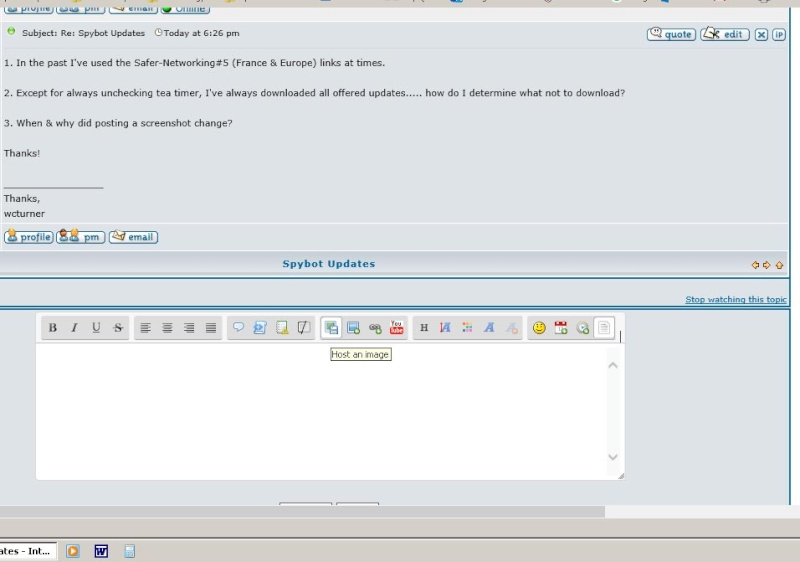 | |
|
  | |
wcturner
Royal Geek

Number of posts : 1165
Location : Ky.
Humor : Yes
Registration date : 2009-10-26
 |  Subject: Spybot Updates Subject: Spybot Updates  3/30/2016, 22:10 3/30/2016, 22:10 | |
| As far is figuring out what not to download, Teatimer is the main one.
I didn't download the Info Windows 10 because I'm not going to use Windows 10 until I have no choice.
I know, & neither am I, but, how do u figure out which one is Info Windows 10?????? | |
|
  | |
Repa
Site Administrator


Number of posts : 2378
Location : North Carolina
Humor : Age: Older than Dirt!
Registration date : 2008-09-19
 |  Subject: Re: Spybot Updates Subject: Re: Spybot Updates  3/31/2016, 07:27 3/31/2016, 07:27 | |
| I looked at your screen shot and it isn't there. If it were, it would be under teatimer with a check box, and it would say: Inform About Windows 10. But since it isn't there, you did download it sometime in the past and don't remember doing it - it was probably almost a year ago when it first appeared, and it is a one-time download. Quit worrying about it - it has no affect on your system - it was for information purposes only, it isn't showing in your download list, so you are done with it. | |
|
  | |
wcturner
Royal Geek

Number of posts : 1165
Location : Ky.
Humor : Yes
Registration date : 2009-10-26
 |  Subject: Re: Spybot Updates Subject: Re: Spybot Updates  3/31/2016, 14:51 3/31/2016, 14:51 | |
| Back to my original question, how does one determine, when these updates are available, which ones to download and which not to download? as I mentioned, I know not to download teatimer, but the other updates that are presented for download does not say what they are.....so how is one to know?...or I guess it does not matter if I download all offered updates, except for teatimer, correct? | |
|
  | |
Repa
Site Administrator


Number of posts : 2378
Location : North Carolina
Humor : Age: Older than Dirt!
Registration date : 2008-09-19
 |  Subject: Re: Spybot Updates Subject: Re: Spybot Updates  3/31/2016, 14:54 3/31/2016, 14:54 | |
| download all but teatimer. | |
|
  | |
wcturner
Royal Geek

Number of posts : 1165
Location : Ky.
Humor : Yes
Registration date : 2009-10-26
 |  Subject: Re: Spybot Updates Subject: Re: Spybot Updates  3/31/2016, 14:58 3/31/2016, 14:58 | |
| | |
|
  | |
wcturner
Royal Geek

Number of posts : 1165
Location : Ky.
Humor : Yes
Registration date : 2009-10-26
 |  Subject: Re: Spybot Updates Subject: Re: Spybot Updates  3/31/2016, 15:51 3/31/2016, 15:51 | |
| By the way, I still haven't been able to download the 2 latest Spybot updates that I've been trying for about a month...this is what I get no matter which mirror link I use... here's screenshot 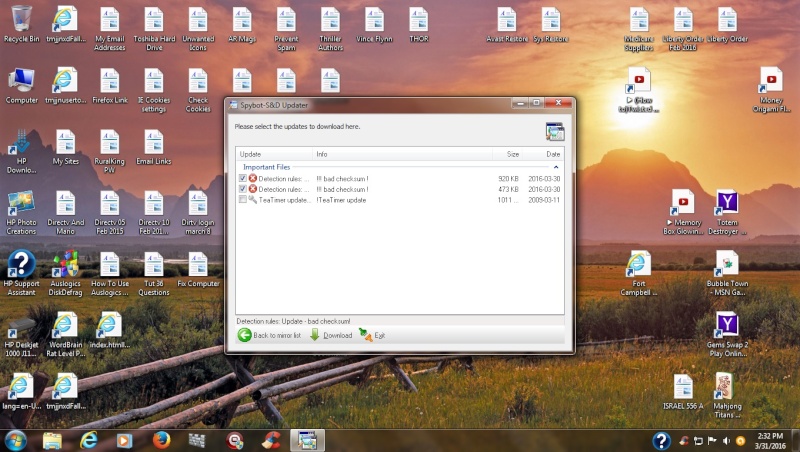  What can I do to get spybot to update again? | |
|
  | |
Repa
Site Administrator


Number of posts : 2378
Location : North Carolina
Humor : Age: Older than Dirt!
Registration date : 2008-09-19
 |  Subject: Re: Spybot Updates Subject: Re: Spybot Updates  3/31/2016, 16:12 3/31/2016, 16:12 | |
| According to this link, https://www.safer-networking.org/faq_category/spybot-1-6/updates/the problem occurs because too many users are trying to download at the same time. Try different download sites, and try doing only one update download at a time rather than all of them in the list. If you cannot get spybot to update no matter what you do over the course of several days, you can try uninstalling and reinstalling spybot if you still have that version's setup application, or else go to the latest version and use it. I have both versions. | |
|
  | |
Sponsored content
 |  Subject: Re: Spybot Updates Subject: Re: Spybot Updates  | |
| |
|
  | |
| | Spybot Updates |  |
|
