| | | Windows Defender Turned Off |  |
| | | Author | Message |
|---|
wcturner
Royal Geek

Number of posts : 1165
Location : Ky.
Humor : Yes
Registration date : 2009-10-26
 |  Subject: Windows Defender Turned Off Subject: Windows Defender Turned Off  4/29/2017, 23:59 4/29/2017, 23:59 | |
| Repa, need your help, please. My Windows Defender was Turned Off when I turned on computer today...here's 2 screen shots.... 1. 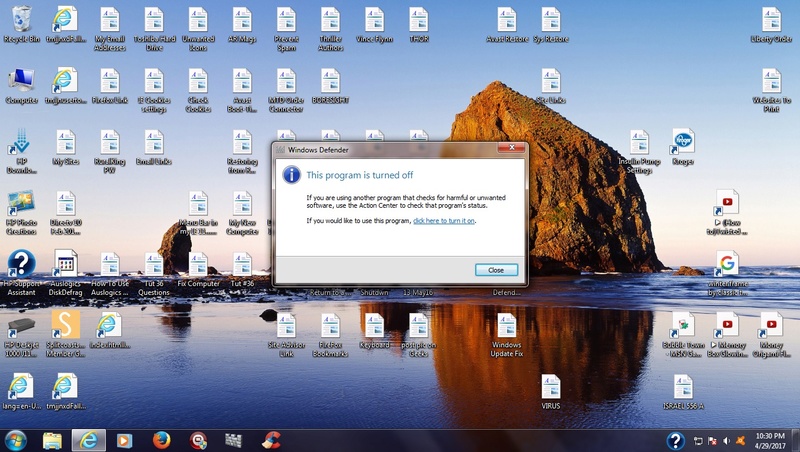 2. 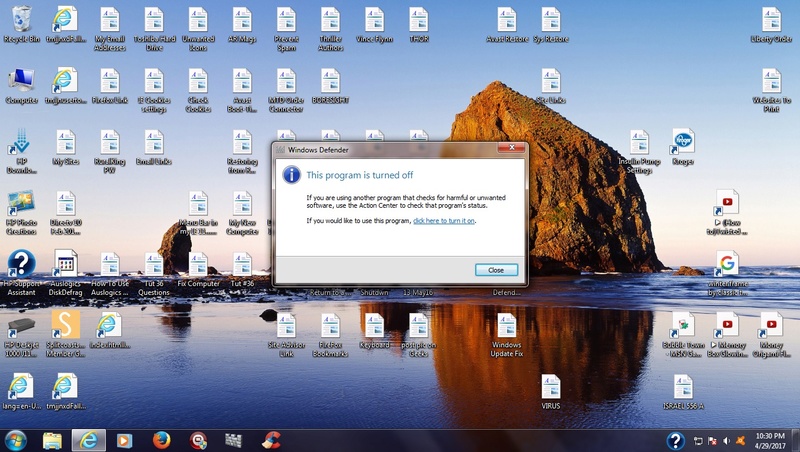 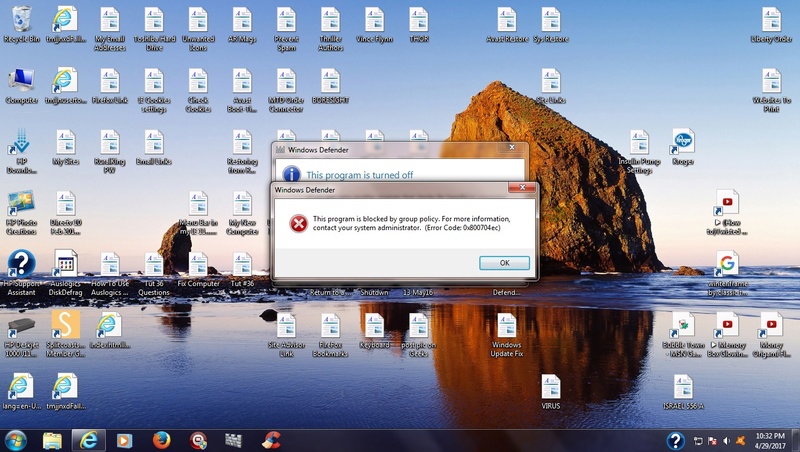 A. First screen shot tells problem....Second scr shot shows what happens when I click the "Click here to turn it On" B. All I know to do is try to uninstall Windows Defender, & try to reinstall, but unsure how to do...I cannot find it in Prog & Features...I did see Windows Live Essentials 2011 in there, & I was not aware that I had it. C. Can you recommend a solution for me? | |
|   | | Repa
Site Administrator


Number of posts : 2378
Location : North Carolina
Humor : Age: Older than Dirt!
Registration date : 2008-09-19
 |  Subject: Re: Windows Defender Turned Off Subject: Re: Windows Defender Turned Off  4/30/2017, 10:28 4/30/2017, 10:28 | |
| If your operating system is now Windows 10, that is normal. You can open Windows Defender and set it up to run a scheduled scan. What is happening is Windows 10 sees it and Avast as both antivirus applications and therefore in conflict with one another, unlike previous versions of Windows, so it turns Defender off. If you are still running Windows 7, let me know, as I have not seen that on my Windows 7 computers. | |
|   | | wcturner
Royal Geek

Number of posts : 1165
Location : Ky.
Humor : Yes
Registration date : 2009-10-26
 |  Subject: Re: Windows Defender Turned Off Subject: Re: Windows Defender Turned Off  4/30/2017, 16:19 4/30/2017, 16:19 | |
| 1. I'm still running Windows 7.
2. Are you able to receive the Windows Updates now?
3. Also Avast has forced another Update on me, & I need to learn about running it.
4. Edit: I didn't see Windows Defender listed in my Progams & Features, so not sure how to open up Windows Defender to run a scheduled scan? All I can do now is when I try to click on Windows Defender icon the popups shown in my screen shots appear...so I don't know what to do?
Thanks for the reply | |
|   | | Repa
Site Administrator


Number of posts : 2378
Location : North Carolina
Humor : Age: Older than Dirt!
Registration date : 2008-09-19
 |  Subject: Re: Windows Defender Turned Off Subject: Re: Windows Defender Turned Off  5/1/2017, 00:17 5/1/2017, 00:17 | |
| Those messages you got in your previous posts don't show in Windows 7, they show in windows 10. Open My Computer and click on Help on the menu bar, and then About Windows. That will tell you what version of Windows you have. To Open Windows Defender, Click on Start and type Windows Defender in the search bar. It will appear at the top of the Start window and you can open it from there. You can also execute it by the following path: C>Program Files>Windows Defender>click on MSASCui.exe | |
|   | | wcturner
Royal Geek

Number of posts : 1165
Location : Ky.
Humor : Yes
Registration date : 2009-10-26
 |  Subject: Re: Windows Defender Turned Off Subject: Re: Windows Defender Turned Off  5/1/2017, 00:49 5/1/2017, 00:49 | |
| 1. This is screen shot of what I get when I click my computer....there is no Menu Bar with "Help" on it, & no "About" to click on either? 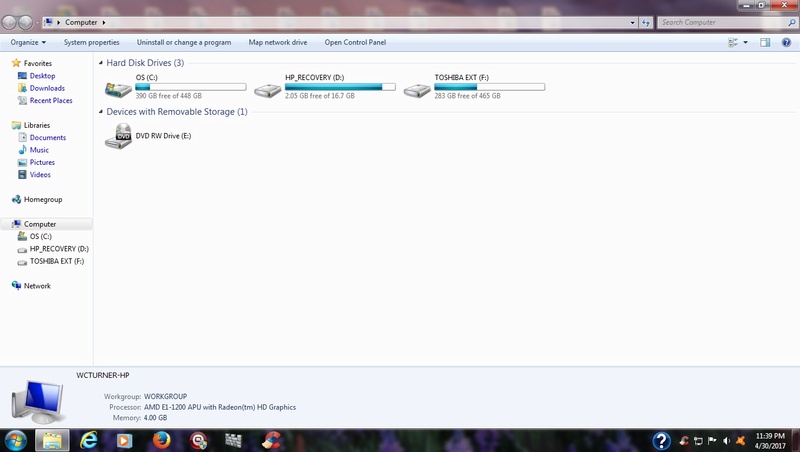 So what can I do about that? 2. Windows Defender will not open when I followed your directions using the "Search Bar" after clicking 'Start". When I clicked to open it I got the same 2 pop up boxes that I posted at the beginning of this thread. | |
|   | | Repa
Site Administrator


Number of posts : 2378
Location : North Carolina
Humor : Age: Older than Dirt!
Registration date : 2008-09-19
 |  Subject: Re: Windows Defender Turned Off Subject: Re: Windows Defender Turned Off  5/2/2017, 00:46 5/2/2017, 00:46 | |
| Right click on Computer, select Properties from the popup window that appears, and you will see what the operating system is near the top left portion of the page.
I have not seen this problem you are having on Windows 7, only on Windows 10. My Win 7 computers have been updating and nothing has changed regarding Windows Defender - it updates the definitions when they are available and runs a quick scan every day. If you are still on Windows 7, I don't know what to tell you other than don't worry about it. | |
|   | | wcturner
Royal Geek

Number of posts : 1165
Location : Ky.
Humor : Yes
Registration date : 2009-10-26
 |  Subject: Re: Windows Defender Turned Off Subject: Re: Windows Defender Turned Off  5/2/2017, 15:25 5/2/2017, 15:25 | |
| 1. Like I said previously, I'm still still running Windows 7 Home Premium, but with Windows Defender not opening up & since it won't scan auto or manually, that means I am without its protection, how can I reinstall Windows Defender, & shouldn't Windows Defender show up in my Programs & Features list if I still had it?
2. Shouldn't I be concerned about using computer without Windows Defender protection?
3. So, basically, can I get Windows Defender back or won't I need some other additional protection?
Thanks... | |
|   | | Repa
Site Administrator


Number of posts : 2378
Location : North Carolina
Humor : Age: Older than Dirt!
Registration date : 2008-09-19
 |  Subject: Re: Windows Defender Turned Off Subject: Re: Windows Defender Turned Off  5/2/2017, 22:23 5/2/2017, 22:23 | |
| Take a look at this video and see if this works for whatever is going on with your computer. Looks like you may have a version of Windows Security Essentials on your machine that is later than 2012. How that happened, I don't know unless you got it by allowing optional updates to run. How to turn on windows Defender in Windows 7: https://www.youtube.com/watch?v=MqcFLabRc10 Windows Defender was not primarily an antivirus, it was antispyware. It looks like you have a Windows Defender that is an antivirus and if so, will not run unless you uninstall Avast, which you don't want to do. On windows 10, I set it to run periodic scans, but it does not run in the background in realtime like Windows Defender has in the past. | |
|   | | wcturner
Royal Geek

Number of posts : 1165
Location : Ky.
Humor : Yes
Registration date : 2009-10-26
 |  Subject: Re: Windows Defender Turned Off Subject: Re: Windows Defender Turned Off  5/3/2017, 00:41 5/3/2017, 00:41 | |
| 1. In Programs & Features it shows Windows Live Essentials 2011, installed in May 2012. Is that the same as Windows Security Essentials??
2. So , I assume I would need to not have Windows Defender running in the background as the video suggested?
3. If I can get it to work as the Video pictured, & have it not running in the background as it used to do, can it still be set to auto scan daily or would it be just manual scans(& then it would not automatically install any new updates before scans. So manual updates would be required. Is this correct?
Thanks very much. | |
|   | | Repa
Site Administrator


Number of posts : 2378
Location : North Carolina
Humor : Age: Older than Dirt!
Registration date : 2008-09-19
 |  Subject: Re: Windows Defender Turned Off Subject: Re: Windows Defender Turned Off  5/3/2017, 02:57 5/3/2017, 02:57 | |
| Windows security essentials is completely different than Windows Live Essentials. Apparently it is not going to let Windows Defender run in the background in realtime. If you can get it to work, under Tools>Options, you have an Option to select Real-time Protection on or off, and you have an Option for automatic scanning, and what days and times. It will update itself if it is running, or you can force it to update itself by selecting the down arrow next to the ? mark and select "check for updates." | |
|   | | wcturner
Royal Geek

Number of posts : 1165
Location : Ky.
Humor : Yes
Registration date : 2009-10-26
 |  Subject: Re: Windows Defender Turned Off Subject: Re: Windows Defender Turned Off  5/4/2017, 18:28 5/4/2017, 18:28 | |
| Repa,
1. I finally watched utube video closer, & realized right quick that those instructions won't work for me, because in order for his process to work, one has to be able to open up Windows Defender, so one can get to tools>Settings>Options>Administrator, etc, in order for one to Enable or Disable Windows Defender. So, I don't know of a way to open up Windows Defender?
2. BTW, I don't see Windows Defender listed in Programs & Features, shouldn't it show up in P&F list, that is if it is still on my computer?? | |
|   | | Repa
Site Administrator


Number of posts : 2378
Location : North Carolina
Humor : Age: Older than Dirt!
Registration date : 2008-09-19
 |  Subject: Re: Windows Defender Turned Off Subject: Re: Windows Defender Turned Off  5/8/2017, 20:37 5/8/2017, 20:37 | |
| Windows Defender is in Control Panel main window with all the other icons. But try this first:
Set a new restore point in case you mess something up.
Click Start > Run; type in regedit in the text box and hit enter. You will be in the Registry. Follow this path:
Hkey_Local_Machine>SOFTWARE>Microsoft>Windows Defender
You should see 2 variables: DisableAntiSpyware and DisableRoutinelyTakingAction
Note: If you don’t find the exact path and variables above, it is possible that an update changed the registry, or you have Windows 7 Pro. That’s why I wanted to know exactly what your system showed your operating system to be. Your posted images do not match Windows 7 Home Premium. If you don’t find the path and the variables I gave you above, try this path:
Hkey_Local_Machine>SOFTWARE>Policies>Microsoft>Windows Defender
The values of both variables should be 0. If either or both are set to 1, change them to 0. To do that, right click on each variable and select Modify. Change the 1 to 0 in the window that appears and click Ok. When finished, exit the Registry. Now see if you can run Windows. To check your run options and operation in real-time, go to:
Control Panel > Windows Defender Icon > Tools > Options.
Under options, click Administrator and if "Use this Program" is unchecked, check it. When unchecked, Windows Defender is disabled. Next, click on Real-time Protection and if any of the boxes are unchecked, check them and click the Save button. Default Actions should all be set to Quarantine. If not, change them. If you want to set up a daily or weekly scheduled scan, click Automatic Scanning and set things up as you want them. Click the Save button. On the menu bar, click the down arrow beside Scan and see if you can select a scan to run.
| |
|   | | wcturner
Royal Geek

Number of posts : 1165
Location : Ky.
Humor : Yes
Registration date : 2009-10-26
 |  Subject: Re: Windows Defender Turned Off Subject: Re: Windows Defender Turned Off  5/15/2017, 22:28 5/15/2017, 22:28 | |
| Repa,
I'll get back to u on Windows Defender......
In the mean time, were you ever able to Receive Windows Updates again? The last time time I asked you about it, a good while ago, you were still having trouble in getting updates?
Thank you.... | |
|   | | Repa
Site Administrator


Number of posts : 2378
Location : North Carolina
Humor : Age: Older than Dirt!
Registration date : 2008-09-19
 |  Subject: Re: Windows Defender Turned Off Subject: Re: Windows Defender Turned Off  5/16/2017, 09:25 5/16/2017, 09:25 | |
| Yes, I get Windows Updates regularly on all my computers. I had to manually fix the problem I was having on one of them.
| |
|   | | Sponsored content
 |  Subject: Re: Windows Defender Turned Off Subject: Re: Windows Defender Turned Off  | |
| |
|   | | | | Windows Defender Turned Off |  |
|
Similar topics |  |
|
| | Permissions in this forum: | You cannot reply to topics in this forum
| |
| |
| | This candle stays lit in
loving memory of our
dear friends Janewm & Sheila |
| Latest topics | » Ccleaner Icon Disappeared
 by Repa 9/26/2017, 23:45 by Repa 9/26/2017, 23:45
» Are these pop ups real or hoax?
 by Repa 8/4/2017, 22:33 by Repa 8/4/2017, 22:33
» SiteAdvisor Changed
 by wcturner 8/4/2017, 19:12 by wcturner 8/4/2017, 19:12
» Windows Defender Turned Off
 by Repa 5/16/2017, 09:25 by Repa 5/16/2017, 09:25
» Java Runtime Update offered
 by Repa 12/22/2016, 20:57 by Repa 12/22/2016, 20:57
» august windows updates
 by fay47 8/23/2016, 11:27 by fay47 8/23/2016, 11:27
» Windows Defender Auto Scan
 by wcturner 8/14/2016, 17:59 by wcturner 8/14/2016, 17:59
» Windows Defender Updates
 by wcturner 6/10/2016, 00:11 by wcturner 6/10/2016, 00:11
» Flash Bug
 by wcturner 5/14/2016, 11:42 by wcturner 5/14/2016, 11:42
» Spybot Updates
 by Repa 3/31/2016, 16:12 by Repa 3/31/2016, 16:12
» W Updates
 by fay47 3/19/2016, 09:20 by fay47 3/19/2016, 09:20
» Battery Backup - UPS
 by fay47 2/28/2016, 18:14 by fay47 2/28/2016, 18:14
» Bookmarks
 by wcturner 2/14/2016, 19:33 by wcturner 2/14/2016, 19:33
» windows update slow
 by fay47 2/13/2016, 21:52 by fay47 2/13/2016, 21:52
» Keyboard Shortcuts
 by wcturner 2/1/2016, 18:02 by wcturner 2/1/2016, 18:02
» Malwarebytes Threats
 by Repa 1/27/2016, 23:52 by Repa 1/27/2016, 23:52
» Avast SecureLine Disconnected
 by Repa 12/10/2015, 09:16 by Repa 12/10/2015, 09:16
» Suggested Updates /Komando
 by wcturner 11/2/2015, 22:56 by wcturner 11/2/2015, 22:56
» Windows Updates
 by wcturner 10/14/2015, 18:46 by wcturner 10/14/2015, 18:46
» open office question
 by fay47 10/8/2015, 22:23 by fay47 10/8/2015, 22:23
|
| Warning! Beware of Download Manager install request in Ad Bar Under Geeks Logo |  10/31/2013, 16:09 by Repa 10/31/2013, 16:09 by Repa | Just noticed that when I went to logon that there is an ad under the Geeks Logo that says, "your Download Manager might be outdated. Do you want to install it now?" Don't fall for it! Ignore it!

| | Comments: 3 |
| Share Us! |  |
 feeds feeds | |
|
