| | | Windows Defender Updates |  |
| | | Author | Message |
|---|
wcturner
Royal Geek

Number of posts : 1165
Location : Ky.
Humor : Yes
Registration date : 2009-10-26
 |  Subject: Windows Defender Updates Subject: Windows Defender Updates  5/14/2016, 00:14 5/14/2016, 00:14 | |
| Repa, 1. I've tried 2 times today to Install a Windows Defender Update from the Windows Updates website...I let it run for maybe 1-2 hours & checked on progress periodically, and all it ever did was just say Downloading 1 Update for all that time...& I still didn't get the Update.....& before I found the update at Windows Updates website I got this popup when I was trying to run a Windows Defender Scan...here's the scr shot:  2. How can get the Windows Defender update? Apparently, it is urgent that I get it installed as soon as possible, but you can not hardly install Windows Updates any more. Thanks very much! | |
|   | | Repa
Site Administrator


Number of posts : 2378
Location : North Carolina
Humor : Age: Older than Dirt!
Registration date : 2008-09-19
 |  Subject: Re: Windows Defender Updates Subject: Re: Windows Defender Updates  5/14/2016, 15:55 5/14/2016, 15:55 | |
| You can try doing a manual update. Go here: https://www.microsoft.com/security/portal/definitions/adl.aspxScroll down to the heading "Antimalware and antispyware updates" and follow the directions immediately below. In the table below the instructions, select the 64bit link for "Windows Defender in Windows 7 and Windows Vista". Note: Windows Defender options should be set to automatically check for updates before running Automatic scans. If you do this, you don't need to run update yourself, and you don't need to watch it. It does everything in the background and does not need to be monitored. I never watch Windows Defender do anything as I have Windows set to Automatically do a quick scan of my computer daily at 11am and have the box checked to "Check for updated definitions before scanning." To do this, open Windows Defender and Select Tools > Options > Automatic Scanning to set these parameters. The only time you need to monitor Windows Defender is if there is an indication something is wrong, or until you get the latest update installed, check to see that your definitions are not more than a week to 10 days old. It should be automatic, and you should not have to worry about it. | |
|   | | wcturner
Royal Geek

Number of posts : 1165
Location : Ky.
Humor : Yes
Registration date : 2009-10-26
 |  Subject: Re: Windows Defender Updates Subject: Re: Windows Defender Updates  5/15/2016, 01:13 5/15/2016, 01:13 | |
| Repa, There's not time for me to do all u mentioned in ur post above so I did a partial, with screen shots: 1. I went to the MS link u posted above, my definitions were 28 April (16 days old) & clicked Antivirus and antispyware definitions for 64-bit & ran them. Here's scr shot of the way it looked afterward:  A. There's still a new Windows Defender update at the Win Update site, but as u see in this scr shot it is showing green as opposed to the Yellow check for updates in the above 1st post in this thread...so that's good isn't it? B. NOW, there's also 27 Win Updates at the Win Update site to be installed, instead of the 13 that were listed to be installed before I did the Antivirus and antispyware definitions for 64-bit Windows Defender...I sure don't know how that happened?? 2. Here's the other screen shot:  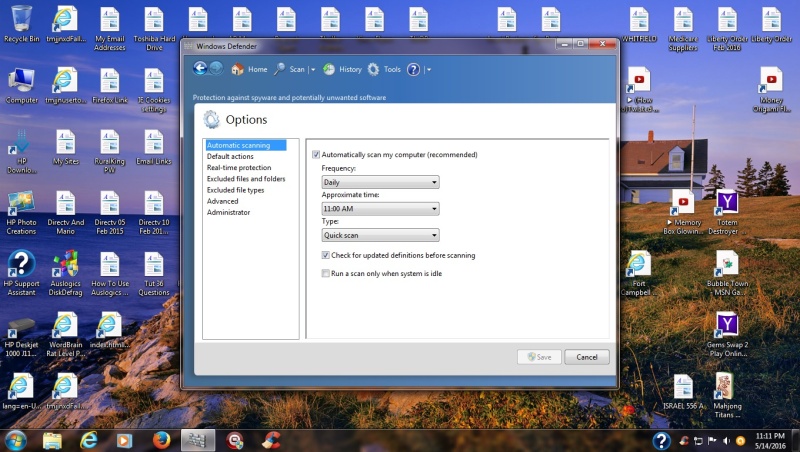 I DON'T KNOW WHY THE FIRST SCR SHOT GOT INTO THE SECOND POST ALSO? A. This should show that my Windows Defender does not look like & does not have an UPDATE Tab as shown at the MS site of ur link above, & mine looks different than the one under "Force a daily update" heading. Hope u can make heads or tails out of this....I'll look closer at it again Sunday. Hope this has enough info for u to help me further.... Thank you! | |
|   | | Repa
Site Administrator


Number of posts : 2378
Location : North Carolina
Humor : Age: Older than Dirt!
Registration date : 2008-09-19
 |  Subject: Re: Windows Defender Updates Subject: Re: Windows Defender Updates  5/15/2016, 06:43 5/15/2016, 06:43 | |
| Everything is as is should be. No further help on my part is needed. Windows Defender should take care of itself. If you continue to have problems with Windows Defender updating itself, you now know what to do. I have not experienced your problem. As far as the windows updates are concerned, new updates get added all the time. | |
|   | | wcturner
Royal Geek

Number of posts : 1165
Location : Ky.
Humor : Yes
Registration date : 2009-10-26
 |  Subject: Re: Windows Defender Updates Subject: Re: Windows Defender Updates  5/15/2016, 16:59 5/15/2016, 16:59 | |
| Repa,
Did you ever find out why Windows Updates takes forever to download & install, if u can get even 1 to download & install at all?
Thanks very much for ur help!! | |
|   | | Repa
Site Administrator


Number of posts : 2378
Location : North Carolina
Humor : Age: Older than Dirt!
Registration date : 2008-09-19
 |  Subject: Re: Windows Defender Updates Subject: Re: Windows Defender Updates  5/15/2016, 18:07 5/15/2016, 18:07 | |
| Everyone is having this problem. Set a new restore point and then try this: 1. Download KB3102810 from here: https://www.microsoft.com/en-us/download/details.aspx?id=495402. To start the download, click the Download button and then do one of the following: •Click Run to start the installation immediately. •Click Save (or Save as) to copy the download to your Downloads folder on computer for installation at a later time of your choosing. Start your next update and let it run to completion - run overnight if you have to, but the KB is supposed to speed things up. Also, you might want to deselect any updates that aren't critical updates and don't do any optional updates to see if things go ok for a while. If that doesn't solve the problem on your next update, let me know. | |
|   | | wcturner
Royal Geek

Number of posts : 1165
Location : Ky.
Humor : Yes
Registration date : 2009-10-26
 |  Subject: Re: Windows Defender Updates Subject: Re: Windows Defender Updates  5/16/2016, 00:17 5/16/2016, 00:17 | |
| | |
|   | | wcturner
Royal Geek

Number of posts : 1165
Location : Ky.
Humor : Yes
Registration date : 2009-10-26
 |  Subject: Re: Windows Defender Updates Subject: Re: Windows Defender Updates  5/26/2016, 11:42 5/26/2016, 11:42 | |
| - Repa wrote:
- Everyone is having this problem. Set a new restore point and then try this:
1. Download KB3102810 from here:
https://www.microsoft.com/en-us/download/details.aspx?id=49540
2. To start the download, click the Download button and then do one of the following:
•Click Run to start the installation immediately.
•Click Save (or Save as) to copy the download to your Downloads folder on computer for installation at a later time of your choosing.
Start your next update and let it run to completion - run overnight if you have to, but the KB is supposed to speed things up.
Also, you might want to deselect any updates that aren't critical updates and don't do any optional updates to see if things go ok for a while.
If that doesn't solve the problem on your next update, let me know.
Repa, I saved the download, & when I clicked it to install the Standalone Installer window popped up & began searching for "Updates On This Computer".....
1. Is it supposed to be doing that? It has been searching for about 2 hours now & is showing no signs of stopping...
2. I sure was not expecting this to happen....
I expected it to just download & then Install...then I thought when I tried to Install Windows Updates that somehow it would Speed up the Updating time....
3. How long will this process take???
4. Can u tell me what happens next if this searching ever stops?
5. Does it appear that all this problem with SLOW Win Updates installation that Microsoft is trying everybody to update to Win 10????
Thank You.... | |
|   | | Repa
Site Administrator


Number of posts : 2378
Location : North Carolina
Humor : Age: Older than Dirt!
Registration date : 2008-09-19
 |  Subject: Re: Windows Defender Updates Subject: Re: Windows Defender Updates  5/26/2016, 22:50 5/26/2016, 22:50 | |
| It's supposed to do that, and it's supposed to run faster after it finishes and you do the next update, if it works as it is supposed to. Let it run for whatever time it takes, even if it runs for 20 or more hours. I don't know what else to tell you as I don't have the problem and searching the Internet brings up many problems with this, but no good definite solution that works for everyone. If you let it run for 20 or more hours and it still isn't finished, then shut your computer off, reboot and try this: Click Start, and in the text box that says "Search programs and files" type cmd. The cmd.exe application will appear at the top of the Start menu window under the label "Programs". Right-click on it and select "Run as administrator." At the flashing cursor in the window that appears, type sfc /scannow and hit enter. That's sfc with a space before /scannow. Let it run to completion and see if it finds and repairs anything. If it doesn't, I don't know what to tell you other than if you have a restore point before this started happening, you could try restoring to that time and see if it makes a difference. Whatever updates you installed after that restore point will be gone. | |
|   | | wcturner
Royal Geek

Number of posts : 1165
Location : Ky.
Humor : Yes
Registration date : 2009-10-26
 |  Subject: Re: Windows Defender Updates Subject: Re: Windows Defender Updates  5/26/2016, 23:11 5/26/2016, 23:11 | |
| 1. Do you think that Microsoft is making the win updates take so long to install them so as to try to force everyone to upgrade to windows 10?
2. I don't understand why, when I start the download, why it "Searches for Updates"?. When the download finishes if it ever does, does it download & Install any updates it finds, or do I have to do that?
Thanks.. | |
|   | | Repa
Site Administrator


Number of posts : 2378
Location : North Carolina
Humor : Age: Older than Dirt!
Registration date : 2008-09-19
 |  Subject: Re: Windows Defender Updates Subject: Re: Windows Defender Updates  5/28/2016, 16:54 5/28/2016, 16:54 | |
| Could be, some people think so.
I don't know what you are doing. Have you selected the updates you want to install and run update or what? Some people say setting Windows Update to Automatic Updates fixes this problem. Maybe you should try that and just let it go and take care of itself, and not worry about it. | |
|   | | wcturner
Royal Geek

Number of posts : 1165
Location : Ky.
Humor : Yes
Registration date : 2009-10-26
 |  Subject: Re: Windows Defender Updates Subject: Re: Windows Defender Updates  5/28/2016, 18:12 5/28/2016, 18:12 | |
| what I'm doing is installing KB3102810, & when u click to install it begins by "Searching for Updates"....I'm not worried about it, just curious that's all.......but never mind that.... I also ran the Definition Update for Windows Defender at the same time I was running KB3102810, finally I got them to install... then I tried to Download & install they KB890830, which ran for a couple hours & never did download/install....so it appears to me that https://www.microsoft.com/en-us/download/details.aspx?id=49540 > did not speed up or help downloading/installation of Windows Updates. | |
|   | | Repa
Site Administrator


Number of posts : 2378
Location : North Carolina
Humor : Age: Older than Dirt!
Registration date : 2008-09-19
 |  Subject: Re: Windows Defender Updates Subject: Re: Windows Defender Updates  5/29/2016, 01:08 5/29/2016, 01:08 | |
| Well, there are solutions out there, but works for one and not another. Nothing is consistent. You could try running that sfc /scannow to see if any Windows apps or dlls are corrupt and this will replace them. The one thing that seemed to work for several people was setting Windows Update to Automatic Update so it will download and update in the background and you won't have to worry about what is going on. Set the day and time to one that you normally are not using your computer and just let it run like that for a month and see what happens. That is the only other thing I have found that others have suggested that some say it works. That way, you don't have to worry about it or monitor it. | |
|   | | wcturner
Royal Geek

Number of posts : 1165
Location : Ky.
Humor : Yes
Registration date : 2009-10-26
 |  Subject: Re: Windows Defender Updates Subject: Re: Windows Defender Updates  5/30/2016, 00:35 5/30/2016, 00:35 | |
| I had completely forgotten about Automatic Update, & the more I've thought about it, I think that would probably be best for me, & hope that it works. My health is deteriorating, I'm having some eye problems, etc, & I simply don't have the time to monitor these things, plus I don't like it much any way.
Would u mind giving me an example of how best to do the settings for the Automatic Update, that will best suit me & the easiest for me to handle? I took a look at the set up & I'm really not exactly sure what is best for me, & I know u know the best set up for me? I would really appreciate it!
Thank you very much in advance! | |
|   | | Repa
Site Administrator


Number of posts : 2378
Location : North Carolina
Humor : Age: Older than Dirt!
Registration date : 2008-09-19
 |  Subject: Re: Windows Defender Updates Subject: Re: Windows Defender Updates  5/30/2016, 01:17 5/30/2016, 01:17 | |
| Set it up according to the image below, except select the day and time best for you. Be sure to have your computer on for the day and time you specify you want the updates to occur. I'm omitting recommended updates because I think that is were the windows 10 stuff is coming from.  | |
|   | | wcturner
Royal Geek

Number of posts : 1165
Location : Ky.
Humor : Yes
Registration date : 2009-10-26
 |  Subject: Re: Windows Defender Updates Subject: Re: Windows Defender Updates  5/31/2016, 00:14 5/31/2016, 00:14 | |
| I'll let u know how it works out.....
Thanks very much! | |
|   | | wcturner
Royal Geek

Number of posts : 1165
Location : Ky.
Humor : Yes
Registration date : 2009-10-26
 |  Subject: Re: Windows Defender Updates Subject: Re: Windows Defender Updates  5/31/2016, 18:18 5/31/2016, 18:18 | |
| Repa, I set my Auto Windows Updates to Download & install today(Tues.) at 1:PM.....at about 1:15PM when I checked to see if I could see any "Restart Notice" that the install had taken place....There were 12 updates installed....& by the same token, just the other day it took more than 2-3 hours & just 1 never installed! Here's what's left: 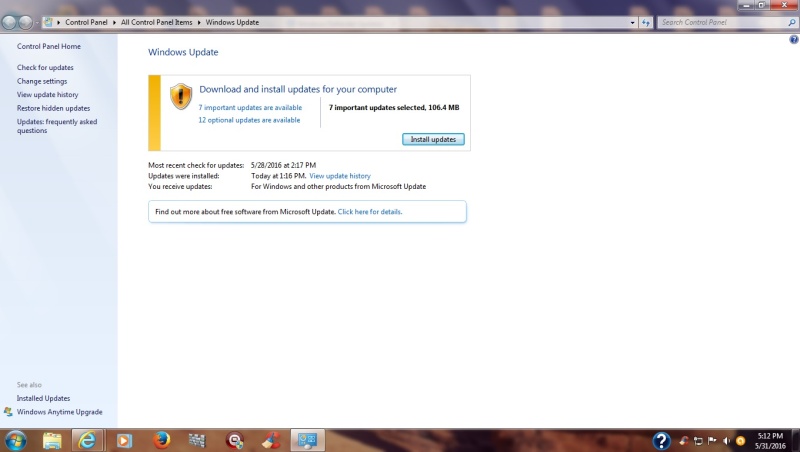 I hope this continues, much less to worry with.... ur comments, if any.... thanks much.... | |
|   | | wcturner
Royal Geek

Number of posts : 1165
Location : Ky.
Humor : Yes
Registration date : 2009-10-26
 |  Subject: Re: Windows Defender Updates Subject: Re: Windows Defender Updates  6/8/2016, 23:35 6/8/2016, 23:35 | |
| Hey Repa,
There's 7 security & important updates remaining in the updates...I know u said don't be concerned with them now, but, since the one listed below is about IE 11 so that's why I'm asking about it...& I doubt that I could get it installed anyway, but thought I ask ur opinion?
In my windows updates it shows one "Important" Update, it is KB3154070, this update is an
Cumulative Security Update for Internet Explorer 11 for Windows 7 for x64 based systems...is this an update I need to try to download & Install??
Thanks in advance | |
|   | | Repa
Site Administrator


Number of posts : 2378
Location : North Carolina
Humor : Age: Older than Dirt!
Registration date : 2008-09-19
 |  Subject: Re: Windows Defender Updates Subject: Re: Windows Defender Updates  6/9/2016, 12:35 6/9/2016, 12:35 | |
| I would think that if you have reset your computer to do Windows Updates automatically, that they will eventually be downloaded and installed automatically, and you won't need to worry about it. | |
|   | | wcturner
Royal Geek

Number of posts : 1165
Location : Ky.
Humor : Yes
Registration date : 2009-10-26
 |  Subject: Re: Windows Defender Updates Subject: Re: Windows Defender Updates  6/10/2016, 00:11 6/10/2016, 00:11 | |
| I wasn't sure....Here's 2 scr shots to be sure....Let's see if it works..... 1.  2.  Just wanted to be sure to refresh ur memory of my settings... thank you Repa | |
|   | | Sponsored content
 |  Subject: Re: Windows Defender Updates Subject: Re: Windows Defender Updates  | |
| |
|   | | | | Windows Defender Updates |  |
|
Similar topics |  |
|
| | Permissions in this forum: | You cannot reply to topics in this forum
| |
| |
| | This candle stays lit in
loving memory of our
dear friends Janewm & Sheila |
| Latest topics | » Ccleaner Icon Disappeared
 by Repa 9/26/2017, 23:45 by Repa 9/26/2017, 23:45
» Are these pop ups real or hoax?
 by Repa 8/4/2017, 22:33 by Repa 8/4/2017, 22:33
» SiteAdvisor Changed
 by wcturner 8/4/2017, 19:12 by wcturner 8/4/2017, 19:12
» Windows Defender Turned Off
 by Repa 5/16/2017, 09:25 by Repa 5/16/2017, 09:25
» Java Runtime Update offered
 by Repa 12/22/2016, 20:57 by Repa 12/22/2016, 20:57
» august windows updates
 by fay47 8/23/2016, 11:27 by fay47 8/23/2016, 11:27
» Windows Defender Auto Scan
 by wcturner 8/14/2016, 17:59 by wcturner 8/14/2016, 17:59
» Windows Defender Updates
 by wcturner 6/10/2016, 00:11 by wcturner 6/10/2016, 00:11
» Flash Bug
 by wcturner 5/14/2016, 11:42 by wcturner 5/14/2016, 11:42
» Spybot Updates
 by Repa 3/31/2016, 16:12 by Repa 3/31/2016, 16:12
» W Updates
 by fay47 3/19/2016, 09:20 by fay47 3/19/2016, 09:20
» Battery Backup - UPS
 by fay47 2/28/2016, 18:14 by fay47 2/28/2016, 18:14
» Bookmarks
 by wcturner 2/14/2016, 19:33 by wcturner 2/14/2016, 19:33
» windows update slow
 by fay47 2/13/2016, 21:52 by fay47 2/13/2016, 21:52
» Keyboard Shortcuts
 by wcturner 2/1/2016, 18:02 by wcturner 2/1/2016, 18:02
» Malwarebytes Threats
 by Repa 1/27/2016, 23:52 by Repa 1/27/2016, 23:52
» Avast SecureLine Disconnected
 by Repa 12/10/2015, 09:16 by Repa 12/10/2015, 09:16
» Suggested Updates /Komando
 by wcturner 11/2/2015, 22:56 by wcturner 11/2/2015, 22:56
» Windows Updates
 by wcturner 10/14/2015, 18:46 by wcturner 10/14/2015, 18:46
» open office question
 by fay47 10/8/2015, 22:23 by fay47 10/8/2015, 22:23
|
| Warning! Beware of Download Manager install request in Ad Bar Under Geeks Logo |  10/31/2013, 16:09 by Repa 10/31/2013, 16:09 by Repa | Just noticed that when I went to logon that there is an ad under the Geeks Logo that says, "your Download Manager might be outdated. Do you want to install it now?" Don't fall for it! Ignore it!

| | Comments: 3 |
| Share Us! |  |
 feeds feeds | |
|
