| | | Flash Bug |  |
| | | Author | Message |
|---|
wcturner
Royal Geek

Number of posts : 1165
Location : Ky.
Humor : Yes
Registration date : 2009-10-26
 |  Subject: Flash Bug Subject: Flash Bug  4/9/2016, 01:27 4/9/2016, 01:27 | |
| Repa,
1. Do you know about a "Flash Bug" infecting computers?
2. What do you think about the info at the link below? And, do I need to do anything that the below article link suggests?
http://www.komando.com/happening-now/354007/top-story-this-could-be-the-worst-flash-bug-ever-fix-it-now?utm_medium=nl&utm_source=notd&utm_content=2016-04-08-trending_tip_0-title
I don't know why the link is not highlighted?
thanks | |
|   | | Repa
Site Administrator


Number of posts : 2378
Location : North Carolina
Humor : Age: Older than Dirt!
Registration date : 2008-09-19
 |  Subject: Re: Flash Bug Subject: Re: Flash Bug  4/11/2016, 11:49 4/11/2016, 11:49 | |
| Make sure your Adobe Flash is updated to the latest version and stay away from websites you know nothing about. Don't open emails from anyone you don't know or aren't expecting email from. I don't know why the link isn't highlighted either.
You can check to see if you have the latest adobe flash by going to the control panel > click the adobe flash icon > click the update tab > click the check now button and follow the prompts if any. | |
|   | | wcturner
Royal Geek

Number of posts : 1165
Location : Ky.
Humor : Yes
Registration date : 2009-10-26
 |  Subject: Re: Flash Bug Subject: Re: Flash Bug  4/11/2016, 13:23 4/11/2016, 13:23 | |
| | |
|   | | wcturner
Royal Geek

Number of posts : 1165
Location : Ky.
Humor : Yes
Registration date : 2009-10-26
 |  Subject: Re: Flash Bug Subject: Re: Flash Bug  5/14/2016, 00:57 5/14/2016, 00:57 | |
| Repa, This has happened before, but, this time I've got a screen shot of it: 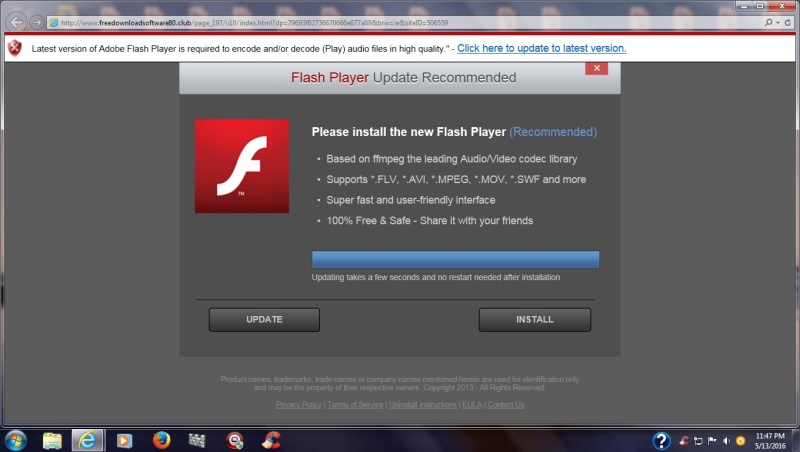 1. Before posting this I went to Control Panel to check if I have the latest adobe flash version, & I do...So, my question is this, why did the update adobe flash come up on my Desktop, is this a hoax, or a bug, or does Adobe just offer an update on my desktop, I think I might have at some time said that I would like to be offered updates..???? Thank you... | |
|   | | Repa
Site Administrator


Number of posts : 2378
Location : North Carolina
Humor : Age: Older than Dirt!
Registration date : 2008-09-19
 |  Subject: Re: Flash Bug Subject: Re: Flash Bug  5/14/2016, 09:23 5/14/2016, 09:23 | |
| Definitely looks like a hoax. Look at the URL in the address box - www .freedownload software. club. (I've put spaces in the address so it does not appear as a link). That is not Adobe! When you get a notification that there is a new Adobe Flash version, it will be a popup, usually right after you boot up and before you open a browser, and it will not contain an address bar as in your image. Any notification that comes while you are browsing the web is suspect. The best thing to do is ALWAYS do as you did if you get a notification - go to the control panel and check there for the latest version and download it from there. Here's an article that discusses the problem of fake notifications: http://www.cnet.com/news/how-to-determine-if-a-flash-update-notification-is-legitimate/ | |
|   | | wcturner
Royal Geek

Number of posts : 1165
Location : Ky.
Humor : Yes
Registration date : 2009-10-26
 |  Subject: Re: Flash Bug Subject: Re: Flash Bug  5/14/2016, 11:42 5/14/2016, 11:42 | |
| - Repa wrote:
- Definitely looks like a hoax. Look at the URL in the address box - www .freedownload software. club. (I've put spaces in the address so it does not appear as a link).
That is not Adobe! When you get a notification that there is a new Adobe Flash version, it will be a popup, usually right after you boot up and before you open a browser, and it will not contain an address bar as in your image. I didn't notice the address bar, I'll have to look more carefully!
Any notification that comes while you are browsing the web is suspect. Actually, I was booting up, & left the computer, & when I came back it was on the desktop.
The best thing to do is ALWAYS do as you did if you get a notification - go to the control panel and check there for the latest version and download it from there. Here's an article that discusses the problem of fake notifications:
http://www.cnet.com/news/how-to-determine-if-a-flash-update-notification-is-legitimate/ Please check my Windows Defender Updates post if u see this.
Thank you | |
|   | | Sponsored content
 |  Subject: Re: Flash Bug Subject: Re: Flash Bug  | |
| |
|   | | | | Flash Bug |  |
|
Similar topics |  |
|
| | Permissions in this forum: | You cannot reply to topics in this forum
| |
| |
| | This candle stays lit in
loving memory of our
dear friends Janewm & Sheila |
| Latest topics | » Ccleaner Icon Disappeared
 by Repa 9/26/2017, 23:45 by Repa 9/26/2017, 23:45
» Are these pop ups real or hoax?
 by Repa 8/4/2017, 22:33 by Repa 8/4/2017, 22:33
» SiteAdvisor Changed
 by wcturner 8/4/2017, 19:12 by wcturner 8/4/2017, 19:12
» Windows Defender Turned Off
 by Repa 5/16/2017, 09:25 by Repa 5/16/2017, 09:25
» Java Runtime Update offered
 by Repa 12/22/2016, 20:57 by Repa 12/22/2016, 20:57
» august windows updates
 by fay47 8/23/2016, 11:27 by fay47 8/23/2016, 11:27
» Windows Defender Auto Scan
 by wcturner 8/14/2016, 17:59 by wcturner 8/14/2016, 17:59
» Windows Defender Updates
 by wcturner 6/10/2016, 00:11 by wcturner 6/10/2016, 00:11
» Flash Bug
 by wcturner 5/14/2016, 11:42 by wcturner 5/14/2016, 11:42
» Spybot Updates
 by Repa 3/31/2016, 16:12 by Repa 3/31/2016, 16:12
» W Updates
 by fay47 3/19/2016, 09:20 by fay47 3/19/2016, 09:20
» Battery Backup - UPS
 by fay47 2/28/2016, 18:14 by fay47 2/28/2016, 18:14
» Bookmarks
 by wcturner 2/14/2016, 19:33 by wcturner 2/14/2016, 19:33
» windows update slow
 by fay47 2/13/2016, 21:52 by fay47 2/13/2016, 21:52
» Keyboard Shortcuts
 by wcturner 2/1/2016, 18:02 by wcturner 2/1/2016, 18:02
» Malwarebytes Threats
 by Repa 1/27/2016, 23:52 by Repa 1/27/2016, 23:52
» Avast SecureLine Disconnected
 by Repa 12/10/2015, 09:16 by Repa 12/10/2015, 09:16
» Suggested Updates /Komando
 by wcturner 11/2/2015, 22:56 by wcturner 11/2/2015, 22:56
» Windows Updates
 by wcturner 10/14/2015, 18:46 by wcturner 10/14/2015, 18:46
» open office question
 by fay47 10/8/2015, 22:23 by fay47 10/8/2015, 22:23
|
| Warning! Beware of Download Manager install request in Ad Bar Under Geeks Logo |  10/31/2013, 16:09 by Repa 10/31/2013, 16:09 by Repa | Just noticed that when I went to logon that there is an ad under the Geeks Logo that says, "your Download Manager might be outdated. Do you want to install it now?" Don't fall for it! Ignore it!

| | Comments: 3 |
| Share Us! |  |
 feeds feeds | |
|
