| | | Worried about Virus In Yahoo email?????? |  |
| | |
| Author | Message |
|---|
wcturner
Royal Geek

Number of posts : 1165
Location : Ky.
Humor : Yes
Registration date : 2009-10-26
 |  Subject: Re: Worried about Virus In Yahoo email?????? Subject: Re: Worried about Virus In Yahoo email??????  12/5/2012, 23:46 12/5/2012, 23:46 | |
| OK, thanks Edit: Here's screen shot of Toshiba harddrive:  1 I'm not too sure how or what to delete regarding the system image, or I guess I need to delete everything in the screenshot. Do I just delete all items on the screen shot or what, & then unplug external hard drive until I'm ready to create the system image backup again.? If you would, please tell me how, & what to delete? 2. I'll also have to destroy the boot disc I made, correct?
Last edited by wcturner on 12/6/2012, 03:22; edited 2 times in total | |
|   | | wcturner
Royal Geek

Number of posts : 1165
Location : Ky.
Humor : Yes
Registration date : 2009-10-26
 |  Subject: Re: Worried about Virus In Yahoo email?????? Subject: Re: Worried about Virus In Yahoo email??????  12/6/2012, 00:36 12/6/2012, 00:36 | |
| Repa,
1. Also please see my post above.
2. Does it matter in what order I do the restore, deleteing the Back up images? Can you give me the order to do this stuff, please?3.
3. Do you know where I can find where I can see the "Scheduler" , where the date, time, etc, is set for scheduling the auto backups?? I was going to turn it off until I get the back Ups deleted.
thanks | |
|   | | Repa
Site Administrator


Number of posts : 2378
Location : North Carolina
Humor : Age: Older than Dirt!
Registration date : 2008-09-19
 |  Subject: Re: Worried about Virus In Yahoo email?????? Subject: Re: Worried about Virus In Yahoo email??????  12/6/2012, 10:31 12/6/2012, 10:31 | |
| - wcturner wrote:
1 I'm not too sure how or what to delete regarding the system image, or I guess I need to delete everything in the screenshot. Do I just delete all items on the screen shot or what, & then unplug external hard drive until I'm ready to create the system image backup again.? If you would, please tell me how, & what to delete?
2. I'll also have to destroy the boot disc I made, correct?
You will delete only the first 2 items on the list created on 12/4/2012 - WCTURNER-HP and WindowsImageBackup. Never delete the other items there. You leave your hard drive plugged in at all times - there is no need to remove it. Do not destroy the boot disc, it will be ok.
2. Does it matter in what order I do the restore, deleteing the Back up images? Can you give me the order to do this stuff, please?
Do the tasks in the following order:
1. Do the restore,
2. delete adwcleaner if it comes back,
3. run the scans, and if everything looks ok
4. download adwcleaner from bleepingcomputer and run it, and if that is ok,
5. then delete the image and file and folder backups.
6. Delete your restore points and create a new one (I forgot this earlier)
7 Redo your backups to your external hard drive.
3. Do you know where I can find where I can see the "Scheduler" , where the date, time, etc, is set for scheduling the auto backups?? I was going to turn it off until I get the back Ups deleted.
Don't be concerned with this. The backup only does changes from the last backup and I'm not sure that you will be able to recognize the task in the scheduler window. It is not simple like it was in Win XP. Deleting the backups is the last thing you do after everything else has been checked before recreating them.
| |
|   | | wcturner
Royal Geek

Number of posts : 1165
Location : Ky.
Humor : Yes
Registration date : 2009-10-26
 |  Subject: Re: Worried about Virus In Yahoo email?????? Subject: Re: Worried about Virus In Yahoo email??????  12/6/2012, 13:52 12/6/2012, 13:52 | |
| OK, thanks. I'll let you know progress. | |
|   | | wcturner
Royal Geek

Number of posts : 1165
Location : Ky.
Humor : Yes
Registration date : 2009-10-26
 |  Subject: Re: Worried about Virus In Yahoo email?????? Subject: Re: Worried about Virus In Yahoo email??????  12/6/2012, 14:28 12/6/2012, 14:28 | |
| Repa, I was so happy to see this that I wanted to show you now, Adwcleaner returned after the Restore to Monday, 12/03/2012.  I'll go delete it now. I'll show this now, also.  | |
|   | | wcturner
Royal Geek

Number of posts : 1165
Location : Ky.
Humor : Yes
Registration date : 2009-10-26
 |  Subject: Re: Worried about Virus In Yahoo email?????? Subject: Re: Worried about Virus In Yahoo email??????  12/6/2012, 15:28 12/6/2012, 15:28 | |
| 1. Repa Please lok above at 3 posts I'm ahead of you. 2. I was gonna begin the scans you wanted, opened Malwarebytes to be sure it was updated & got what you see in screenshots. This has happened at least one time since we've been trying to get this new computer corrected & running correctly. What's going on with Malwarebytes??    3. Going to try doing the scans, now, after I make sure they're all up to date. Hope things go right now. 4. When scanning with TDSSKiller, I don't change the name this time, unless something is found, Correct? | |
|   | | wcturner
Royal Geek

Number of posts : 1165
Location : Ky.
Humor : Yes
Registration date : 2009-10-26
 |  Subject: Re: Worried about Virus In Yahoo email?????? Subject: Re: Worried about Virus In Yahoo email??????  12/6/2012, 16:06 12/6/2012, 16:06 | |
| 1. I'm afraid here's another post ahead of you, sorry. But, before I can move there's always something else to report. 2. Just wanted to tell you that In the External HD, I deleted the first 2 items on the list, but when I arrived to delete them there's 3 more items on that list from somewhere.?? My screenshot shows the list after deleting the first 2 items though. Please advise??  | |
|   | | Repa
Site Administrator


Number of posts : 2378
Location : North Carolina
Humor : Age: Older than Dirt!
Registration date : 2008-09-19
 |  Subject: Re: Worried about Virus In Yahoo email?????? Subject: Re: Worried about Virus In Yahoo email??????  12/6/2012, 16:23 12/6/2012, 16:23 | |
| - wcturner wrote:
- 1. Repa Please lok above at 3 posts I'm ahead of you.
2. I was gonna begin the scans you wanted, opened Malwarebytes to be sure it was updated & got what you see in screenshots. This has happened at least one time since we've been trying to get this new computer corrected & running correctly. What's going on with Malwarebytes??
I don't know what is going on, but I don't like it. Uninstall Malwarebytes, delete the Malwarebytes' Anti-Malware folder in Program Files (x86) if it is left there, delete the malwarebytes setup program in your Downloads folder and download Malwarebytes fresh from the internet at Majorgeeks and install, update and run it in a full scan.
3. Going to try doing the scans, now, after I make sure they're all up to date. Hope things go right now.
4. When scanning with TDSSKiller, I don't change the name this time, unless something is found, Correct?
No, just run what is already on your machine, TK345 or whatever it was that we called it at the time.
| |
|   | | Repa
Site Administrator


Number of posts : 2378
Location : North Carolina
Humor : Age: Older than Dirt!
Registration date : 2008-09-19
 |  Subject: Re: Worried about Virus In Yahoo email?????? Subject: Re: Worried about Virus In Yahoo email??????  12/6/2012, 16:26 12/6/2012, 16:26 | |
| - wcturner wrote:
2. Just wanted to tell you that In the External HD, I deleted the first 2 items on the list, but when I arrived to delete them there's 3 more items on that list from somewhere.?? My screenshot shows the list after deleting the first 2 items though. Please advise??
They're fine, all system folders/files. They were there before, but you didn't see them because you had hidden the hidden folders and files and hidden system files so you couldn't see them, and just before this you revealed them again for doing the scans. Leave them alone, they'll go away when you hide them again. | |
|   | | wcturner
Royal Geek

Number of posts : 1165
Location : Ky.
Humor : Yes
Registration date : 2009-10-26
 |  Subject: Re: Worried about Virus In Yahoo email?????? Subject: Re: Worried about Virus In Yahoo email??????  12/6/2012, 17:53 12/6/2012, 17:53 | |
| 1. Quote: delete the Malwarebytes' Anti-Malware folder in Program Files (x86) if it is left there I got a screenshot of my downloads list, if (x86) is not there, I don't know where to look.  2. Earlier per your instructions, & after getting the new Data base from Malwarebytes, I began my scans. Malwarebytes first, then SuperAntiSpyware, & Sophos, & TDSSKiller. Nothing found in any of them. I was about to go to bleepingcomputer to download AdwCleaner, when I had to come here to look up a link, & saw your post. Screen shot of sophos scan:  3. Got a question about Sophos. Whenever you want to run it, do you always just click the App in my downloads, & today then the Agreement box opened & I had to click Accept, as if to install it, then I was able to run the scan. Does this always happen, does this sound correct? 4. Since I'm unable to ask you now, where to find "folder in Program Files (x86)", I'll have to go ahead & do what you said above regarding Malwarebytes, & hope it is correct.? I'll post any results later. thanks | |
|   | | wcturner
Royal Geek

Number of posts : 1165
Location : Ky.
Humor : Yes
Registration date : 2009-10-26
 |  Subject: Re: Worried about Virus In Yahoo email?????? Subject: Re: Worried about Virus In Yahoo email??????  12/6/2012, 18:59 12/6/2012, 18:59 | |
| 1. OK, after posting the above, I did some searches for Malwarebytes' Anti-Malware folder in Program Files (x86). But, I made a mistake, and searched before I uninstalled the program. I got some before & after shots. Hope it'll help you tell me if I can proceed or not?? First 3 scrshots before the uninstall:    Last shot is after the Malwbyte uninstalled.  2. I think the uninstall deleted that folder? I hope you can tell me it's ok to reinstall now at majorgeeks? | |
|   | | Repa
Site Administrator


Number of posts : 2378
Location : North Carolina
Humor : Age: Older than Dirt!
Registration date : 2008-09-19
 |  Subject: Re: Worried about Virus In Yahoo email?????? Subject: Re: Worried about Virus In Yahoo email??????  12/6/2012, 19:09 12/6/2012, 19:09 | |
| - wcturner wrote:
- 1. Quote: delete the Malwarebytes' Anti-Malware folder in Program Files (x86) if it is left there I got a screenshot of my downloads list, if (x86) is not there, I don't know where to look.
WC, C:\Program Files\Malwarebytes' Anti-Malwareis the folder I am referring to, not in your Downloads folder. If the folder "Malwarebytes' Anti-Malware" is not at that location, then the uninstall took care of it. But that doesn't always happen, so go look there and if it is still there after uninstalling Malwarebytes, delete it.
Last shot is after the Malwbyte uninstalled.
2. I think the uninstall deleted that folder? I hope you can tell me it's ok to reinstall now at majorgeeks?
Yes, it deleted it during the uninstall - you can go get the download at majorgeeks.
I also noticed in your Downloads folder list the program TK123.exe. That is TDSSKiller and that is the program you should run in the list of instructions I gave you previously.
2. Earlier per your instructions, & after getting the new Data base from Malwarebytes, I began my scans. Malwarebytes first, then SuperAntiSpyware, & Sophos, & TDSSKiller. Nothing found in any of them. I was about to go to bleepingcomputer to download AdwCleaner, when I had to come here to look up a link, & saw your post.
3. Got a question about Sophos. Whenever you want to run it, do you always just click the App in my downloads, & today then the Agreement box opened & I had to click Accept, as if to install it, then I was able to run the scan. Does this always happen, does this sound correct?
Yes
4. Since I'm unable to ask you now, where to find "folder in Program Files (x86)", I'll have to go ahead & do what you said above regarding Malwarebytes, & hope it is correct.? I'll post any results later.
thanks
See my above comments.
| |
|   | | wcturner
Royal Geek

Number of posts : 1165
Location : Ky.
Humor : Yes
Registration date : 2009-10-26
 |  Subject: Re: Worried about Virus In Yahoo email?????? Subject: Re: Worried about Virus In Yahoo email??????  12/6/2012, 21:49 12/6/2012, 21:49 | |
| 1. Repa, let me show you this screen shot of C:\Program Files that I think you were talking about above. See in this screen shot just below this text, at the top, in the long box to the left it says: Computer>OS(C:)>Program Files(x86). Correct me if I'm wrong, but, isn't this where you wanted me to be looking for the Malwarebytes folder?  2) For clarification, in my post above at 17:59, those screen shots showed the same list, as this screen shot in this post, the only difference, that I can see is that in the long box it has "Search Results in Computer>Program Files (x86)> Instead of >OS(C:) Program Files(x86). 3. I guess you didn't see my post above Today at 16:53 it says: I began my scans. SuperAntiSpyware, & Sophos, & I scanned with TDSSKiller, using the Re-Name since it's still like that in my files as TK123.exe. Nothing found in any of them. I was about to go to bleepingcomputer to download AdwCleaner, when I had to come here to look up a link, & saw your post, & didn't get to it because of the Malwarebytes problem.
. 4. Next is to go get the Malwarebytes download at majorgeeks, but, I might not get to it before tomorrow, 12/07/2012. And, I've got a dental appointment tomorrow also. 5. Let me ask you this now also. In your 9:31 instructions post this morning You Said: # 6. Delete your restore points and create a new one (I forgot this earlier) That means just like I did before, when we thought we were finished, correct?thanks | |
|   | | Repa
Site Administrator


Number of posts : 2378
Location : North Carolina
Humor : Age: Older than Dirt!
Registration date : 2008-09-19
 |  Subject: Re: Worried about Virus In Yahoo email?????? Subject: Re: Worried about Virus In Yahoo email??????  12/6/2012, 22:48 12/6/2012, 22:48 | |
| - wcturner wrote:
- 1. Repa, let me show you this screen shot of C:\Program Files that I think you were talking about above. See in this screen shot just below this text, at the top, in the long box to the left it says: Computer>OS(C:)>Program Files(x86). Correct me if I'm wrong, but, isn't this where you wanted me to be looking for the Malwarebytes folder?
2) For clarification, in my post above at 17:59, those screen shots showed the same list, as this screen shot in this post, the only difference, that I can see is that in the long box it has "Search Results in Computer>Program Files (x86)> Instead of >OS(C:) Program Files(x86).
That is the location where the Malwarebytes folder was before the uninstall. It is gone, and therefore the uninstall removed it. Some uninstalls don't remove the program folder and that is why I wanted you to check. Now download Malwarebytes again, and it will create a folder at that location for the new program. Update the malware definitions and run a full scan instead of a quick scan to make sure there wasn't something there affecting Malwarebyes database. If all goes well, then you are done with the scans unless you haven't downloaded and run adwcleaner.
3. I guess you didn't see my post above Today at 16:53 it says: I began my scans. SuperAntiSpyware, & Sophos, & I scanned with TDSSKiller, using the Re-Name since it's still like that in my files as TK123.exe. Nothing found in any of them. I was about to go to bleepingcomputer to download AdwCleaner, when I had to come here to look up a link, & saw your post, & didn't get to it because of the Malwarebytes problem.
.
I guess not.
4. Next is to go get the Malwarebytes download at majorgeeks, but, I might not get to it before tomorrow, 12/07/2012. And, I've got a dental appointment tomorrow also.
5. Let me ask you this now also. In your 9:31 instructions post this morning You Said:# 6. Delete your restore points and create a new one (I forgot this earlier) That means just like I did before, when we thought we were finished, correct?
Correct
| |
|   | | wcturner
Royal Geek

Number of posts : 1165
Location : Ky.
Humor : Yes
Registration date : 2009-10-26
 |  Subject: Re: Worried about Virus In Yahoo email?????? Subject: Re: Worried about Virus In Yahoo email??????  12/7/2012, 00:29 12/7/2012, 00:29 | |
| Thank You!
1. Earlier today, on your instructions of 12/6/12: @ 09:31AM, I deleted the #5. "then delete the image and file and folder backups". out of order. I think I deleted them after the System Restore. Was that Okay, Did it matter??
2. I'm unsure on this. After a System Restore, does one need to update everything, such as Windows Updates, especially if an Win Update took place in the time frame that one is Restoring back to? There was a Win Udate within todays restore. I'm thinking that Updates, & things like that are wiped out during a restore, Correct?
thanks | |
|   | | Repa
Site Administrator


Number of posts : 2378
Location : North Carolina
Humor : Age: Older than Dirt!
Registration date : 2008-09-19
 |  Subject: Re: Worried about Virus In Yahoo email?????? Subject: Re: Worried about Virus In Yahoo email??????  12/7/2012, 10:55 12/7/2012, 10:55 | |
| - wcturner wrote:
- Thank You!
1. Earlier today, on your instructions of 12/6/12: @ 09:31AM, I deleted the #5. "then delete the image and file and folder backups". out of order. I think I deleted them after the System Restore. Was that Okay, Did it matter??
It doesn't matter.
2. I'm unsure on this. After a System Restore, does one need to update everything, such as Windows Updates, especially if an Win Update took place in the time frame that one is Restoring back to? There was a Win Udate within todays restore. I'm thinking that Updates, & things like that are wiped out during a restore, Correct?
Updates that occurred after the date you restored back to will be gone. Automatic updates like Windows and Avast will include those updates on their next scheduled update, as will any manual updates you do. You don't need to worry about it.
| |
|   | | wcturner
Royal Geek

Number of posts : 1165
Location : Ky.
Humor : Yes
Registration date : 2009-10-26
 |  Subject: Re: Worried about Virus In Yahoo email?????? Subject: Re: Worried about Virus In Yahoo email??????  12/7/2012, 17:36 12/7/2012, 17:36 | |
| 1. Now, I plan to download Malwarebytes @ majorgeeks, install, scan. Then do the same for Adwcleaner, & scan. If anything is found in Adwcleaner I'll come & post screenshot here, if nothing found, proceed with your list. Then, soon I hope to be doing #2 & #3 below to be finished.
2. For my future info, I don't understand this. You said don't destroy the Boot Disc it's OK. How can the Boot Disc I made the other day, in order to use the image file, still be "Good" to use, when I needed to delete the System Image & backups???
3. Please look at the screenshot in my post from Yesterday at 15:06. I think I may know what to do in order to re-do the System Image & backups onto the Toshiba External HD, such as clicking the Installer, but, if that's correct, that's about all I'm sure of.?
But just to be sure, will you view the screenshot there, & let me know what to do?
Edit 4:28PM CST Repa, I just downloaded & ran Malwarebytes twice trying to figure out why I was not asked if I wanted an Icon on desktop or anywhere else, it did nit run as usual, where the App setup asks where u want it located, etc. So, Is that something new, or is something wrong? But, I need an Icon so I can open it up in order to run a scan???? | |
|   | | wcturner
Royal Geek

Number of posts : 1165
Location : Ky.
Humor : Yes
Registration date : 2009-10-26
 |  Subject: Re: Worried about Virus In Yahoo email?????? Subject: Re: Worried about Virus In Yahoo email??????  12/7/2012, 18:48 12/7/2012, 18:48 | |
| Got one post above this one. 1. Screenshot of what happened when I downloaded Adwcleaner, & then was going to run hte App.  2. Why is Malwarebytes also on that setup? 3. I saw the following below the "Download Button" at bleepingcomputer site. Do I need to do anything concerning it?? "Please note that Antivir Webguard uses ASK Toolbar as part of its web security. If you remove ASK by using Adwcleaner, Antivir Webguard will no longer work properly. Therefore, if you use this program please use the instructions below to access the options screen where you should enable /DisableAskDetections before using AdwCleaner". 4. Why don't these apps run the correct way for Me?? | |
|   | | Repa
Site Administrator


Number of posts : 2378
Location : North Carolina
Humor : Age: Older than Dirt!
Registration date : 2008-09-19
 |  Subject: Re: Worried about Virus In Yahoo email?????? Subject: Re: Worried about Virus In Yahoo email??????  12/7/2012, 20:27 12/7/2012, 20:27 | |
| - wcturner wrote:
- Got one post above this one.
2. For my future info, I don't understand this. You said don't destroy the Boot Disc it's OK. How can the Boot Disc I made the other day, in order to use the image file, still be "Good" to use, when I needed to delete the System Image & backups???
Because it is only a boot disk used to start a stripped down version of windows in RAM with options to repair Windows or restore the backup image to your hard drive, which is what could contain any malware that might have been there. I don't know for sure that you ever had a problem, I'm just being extra cautious with you so hopefully you don't have any more problems for a while.
3. Please look at the screenshot in my post from Yesterday at 15:06. I think I may know what to do in order to re-do the System Image & backups onto the Toshiba External HD, such as clicking the Installer, but, if that's correct, that's about all I'm sure of.?
But just to be sure, will you view the screenshot there, & let me know what to do?
You don't click on the Installer on that screen unless you were directed to do so in the Toshiba setup instructions when you first set it up to plug into your USB port, and that would be for the Toshiba setup only, and it might include its own backup application, I don't know. You need to go to the Cntrol Panel and open Backup and Restore and just repeat what you did before to create a new backup image and file and folder backup.
Edit 4:28PM CST Repa, I just downloaded & ran Malwarebytes twice trying to figure out why I was not asked if I wanted an Icon on desktop or anywhere else, it did nit run as usual, where the App setup asks where u want it located, etc. So, Is that something new, or is something wrong? But, I need an Icon so I can open it up in order to run a scan????
To get an Icon on your desktop, click Start > All Programs > Malwarebytes' Anti-Malware and there you will see the Icon Malwarebytes Anti-malware just below. Right-click on the Icon and select "Send to" "Desktop (create shortcut)". You will now have an Icon on your desktop for Malwarebytes.
1. Screenshot of what happened when I downloaded Adwcleaner, & then was going to run hte App.

2. Why is Malwarebytes also on that setup?
I don't know, but I'm not worried about it. It appears to be from your previous download and your system is set up different than mine - I don't see the same screens you do. I use the Classic Theme, so screens and things are not all the same between your computer and mine.
3. I saw the following below the "Download Button" at bleepingcomputer site. Do I need to do anything concerning it?? "Please note that Antivir Webguard uses ASK Toolbar as part of its web security. If you remove ASK by using Adwcleaner, Antivir Webguard will no longer work properly. Therefore, if you use this program please use the instructions below to access the options screen where you should enable /DisableAskDetections before using AdwCleaner".
You don't have Antivir Webguard (at least to my knowledge you don't) or the ASK Toolbar on your system unless you let one of the downloads you've done install the Ask Toolbar piggy-backing on the download, and you would have been given the option to allow or deny the install of it, so don't worry about it, it doesn't apply to you. If you do have the ASK toolbar, it needs to be deleted.
| |
|   | | wcturner
Royal Geek

Number of posts : 1165
Location : Ky.
Humor : Yes
Registration date : 2009-10-26
 |  Subject: Re: Worried about Virus In Yahoo email?????? Subject: Re: Worried about Virus In Yahoo email??????  12/7/2012, 22:46 12/7/2012, 22:46 | |
| Repa,
1. You don't click on the Installer on that screen unless you were directed to do so in the Toshiba setup instructions when you first set it up to plug into your USB port, and that would be for the Toshiba setup only, and it might include its own backup application, I don't know. You need to go to the Cntrol Panel and open Backup and Restore and just repeat what you did before to create a new backup image and file and folder backup. That's the problem, I don't have any Toshiba setup instructions, that's why I hoped you can tell me how to begin the Create System Image when I get to it, maybe this weekend. No instructions in the small booklet that came with it. I just plugged the USB cable into the Toshiba & into the EXT. Hard Drive, & it just carried me through the process, wizard, I guess it's called.. So, now I don't know how to Re-Do it all over again.
2. Why is Malwarebytes also on that setup in the screenshot? I don't know, but I'm not worried about it. So, is it OK to use that Adwcleaner set up, so I can run a scan?
3. Maybe my computer needs to be set like yours, so we'd have less of a problem communicating. I haven't done anything to mine, it's like it came from the factory.
4. If you do have the ASK toolbar, it needs to be deleted. I did not ever allow it to Piggyback. I just happened to see it at the download site, & wondered if it applied to be, since I was downloading the Adwcleaner set up. OK, no worry then.
| |
|   | | Repa
Site Administrator


Number of posts : 2378
Location : North Carolina
Humor : Age: Older than Dirt!
Registration date : 2008-09-19
 |  Subject: Re: Worried about Virus In Yahoo email?????? Subject: Re: Worried about Virus In Yahoo email??????  12/7/2012, 23:21 12/7/2012, 23:21 | |
| - wcturner wrote:
- Repa,
1. You don't click on the Installer on that screen unless you were directed to do so in the Toshiba setup instructions when you first set it up to plug into your USB port, and that would be for the Toshiba setup only, and it might include its own backup application, I don't know. You need to go to the Cntrol Panel and open Backup and Restore and just repeat what you did before to create a new backup image and file and folder backup. That's the problem, I don't have any Toshiba setup instructions, that's why I hoped you can tell me how to begin the Create System Image when I get to it, maybe this weekend. No instructions in the small booklet that came with it. I just plugged the USB cable into the Toshiba & into the EXT. Hard Drive, & it just carried me through the process, wizard, I guess it's called.. So, now I don't know how to Re-Do it all over again.
You leave your external hard drive plugged in at all times. It is just another hard drive. You don't have to set anything up again. Just go to the Backup and Restore Icon in the Control Panel, and repeat what you did before, pointing to the external hard drive to save your backups. Just follow the wizards, they tell you what to do.
2. Why is Malwarebytes also on that setup in the screenshot? I don't know, but I'm not worried about it. So, is it OK to use that Adwcleaner set up, so I can run a scan?
Yes
3. Maybe my computer needs to be set like yours, so we'd have less of a problem communicating. I haven't done anything to mine, it's like it came from the factory.
4. If you do have the ASK toolbar, it needs to be deleted. I did not ever allow it to Piggyback. I just happened to see it at the download site, & wondered if it applied to be, since I was downloading the Adwcleaner set up. OK, no worry then.
| |
|   | | Repa
Site Administrator


Number of posts : 2378
Location : North Carolina
Humor : Age: Older than Dirt!
Registration date : 2008-09-19
 |  Subject: Re: Worried about Virus In Yahoo email?????? Subject: Re: Worried about Virus In Yahoo email??????  12/8/2012, 00:12 12/8/2012, 00:12 | |
| WC, I just checked my oldest laptop, which I didn't think about before because it is Win XP, and adwcleaner was on it, which I wasn't sure that it was. So I ran it to see what would happen and it was an older version that wanted to do the update. So I clicked on it and before it went to the site, the application deleted itself from the folder. That explains where adwcleaner went on your computer. The site it goes to is the French website of the author of adwcleaner, general-changelog-team.fr. At this site on the right side is a button labeled "Mirror" which, when clicked, takes you to bleepingcomputer where you download the application. So all this was for naught - sorry! You didn't have a problem after all, but I couldn't tell that at the time. Maybe you can retrieve the backup image and file and folder backup so you don't have to redo them. Here's how:
1, Left-click on the Recycle Bin on your desktop to open it.
2. Look to see if the 2 files you deleted from your Toshiba hard drive are there. If they are:
3. Right-click on each one separately and select Restore from the pop-up menu that appears. That will put them back on your external hard drive.
If you don't see them in the Recycle Bin on your desktop, then with hidden files and folders and hidden system files set to show:
1. Left-click on the $Recycle Bin on your Toshiba hard drive and see if the 2 files you deleted are in there. If they are,
2. Right-click on each one separately and select Restore from the pop-up menu that appears. That will put them back on your external hard drive where they belong.
If they aren't in either of the Recycle Bins, then you will have to recreate them.
| |
|   | | wcturner
Royal Geek

Number of posts : 1165
Location : Ky.
Humor : Yes
Registration date : 2009-10-26
 |  Subject: Re: Worried about Virus In Yahoo email?????? Subject: Re: Worried about Virus In Yahoo email??????  12/8/2012, 01:33 12/8/2012, 01:33 | |
| - Repa wrote:
- WC, I just checked my oldest laptop, which I didn't think about before because it is Win XP, and adwcleaner was on it, which I wasn't sure that it was. So I ran it to see what would happen and it was an older version that wanted to do the update. So I clicked on it and before it went to the site, the application deleted itself from the folder. That explains where adwcleaner went on your computer. The site it goes to is the French website of the author of adwcleaner, general-changelog-team.fr. At this site on the right side is a button labeled "Mirror" which, when clicked, takes you to bleepingcomputer where you download the application. So all this was for naught - sorry! You didn't have a problem after all, but I couldn't tell that at the time. Maybe you can retrieve the backup image and file and folder backup so you don't have to redo them. Oh no, Man I would have been done.
Here's how:
1, Left-click on the Recycle Bin on your desktop to open it. They couldn't be in the Recycle Bin, because Ccleaner, which I run after each internet session, would have deleted them, but, I looked anyway, not there.
2. Look to see if the 2 files you deleted from your Toshiba hard drive are there.
If they are:
3. Right-click on each one separately and select Restore from the pop-up menu that appears. That will put them back on your external hard drive.
If you don't see them in the Recycle Bin on your desktop, then with hidden files and folders and hidden system files set to show:
1. Left-click on the $Recycle Bin on your Toshiba hard drive and see if the 2 files you deleted are in there. I tried this. I want to show you the screen shots after each time I clicked on it.
First shot shows before I clicked on Toshiba, see in the long "Text" box above & to the left, it says "Computer.

This 2nd. shot shows recycle bin before I left click on it. Notice what it says in the long text box above.

Notice in this 3rd. shot, after I left clicked recycle bin, it jumped up into up in the long Text Box also, & just left the blank pane there & none of them ever did open up.
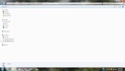
And, one final note, after trying to open up the Toshiba Recycle bin, I suddenly remembered when I was deleting those 2 files, a text box appeared & said that the System Image File was too large for the recycle bin. And, I thought, oh crap, what now, & it just went away somewhere, but, it did delete, because as you can see in the first screen shot, the Toshiba HD shows it is empty.
If they are,
2. Right-click on each one separately and select Restore from the pop-up menu that appears. That will put them back on your external hard drive where they belong.
If they aren't in either of the Recycle Bins, then you will have to recreate them.
I don't know if it's necessary or not, but I guess I'll try to get Malwarebytes To scan, & download AdwCleaner, & try to run its scan, I need to have that App anyway. Repa said: To get an Icon on your desktop, click Start > All Programs > Malwarebytes' Anti-Malware and there you will see the Icon Malwarebytes Anti-malware just below. Right-click on the Icon and select "Send to" "Desktop (create shortcut)". You will now have an Icon on your desktop for Malwarebytes. That's the problem I was having yesterday, there is no "Malwarebytes Anti-malware" in my All Programs List. That is one reason I keep deleting the App & re-downloading it. I hope I can get AdwCleaner downloaded, & run it, & get the same done with Malwarebytes, & get it working properly again. | |
|   | | Repa
Site Administrator


Number of posts : 2378
Location : North Carolina
Humor : Age: Older than Dirt!
Registration date : 2008-09-19
 |  Subject: Re: Worried about Virus In Yahoo email?????? Subject: Re: Worried about Virus In Yahoo email??????  12/8/2012, 11:24 12/8/2012, 11:24 | |
| It looks like the recycle bin on the Toshiba drive points back to the recycle bin on the C drive. Too bad you ran ccleaner. There is a way to recover them, but it's much easier to just recreate them. Sorry about my mistake on this, but I had just never seen things happen the way you described them. You'll have to redo the backups, but then you should be fine.
You can go to C:\ > Program Files (x86) > Malwarebytes' Anti_Malware. Click on Malwarebytes' Anti-Malware to open the folder and you will find the Malwarebytes Icon in there. Right-click on the Icon and select "Send to" "Desktop (create shortcut)". You will now have an Icon on your desktop for Malwarebytes. My guess is you didn't tell it to create a desktop icon or Start Menu entry during setup is why they aren't where you expect them to be. Use is as is for now, and if you have any more problems with updates, then consider uninstalling, deleting the folder if the uninstall doesn't do it, cleaning the registry of all entries it makes and reinstalling, which I will help you with if it ever comes to that. Hopefully not!
| |
|   | | wcturner
Royal Geek

Number of posts : 1165
Location : Ky.
Humor : Yes
Registration date : 2009-10-26
 |  Subject: Re: Worried about Virus In Yahoo email?????? Subject: Re: Worried about Virus In Yahoo email??????  12/8/2012, 14:47 12/8/2012, 14:47 | |
| 1. I have noticed on this Windows 7 that when downloading Malwarebytes, or any App., I just get the little yellowish text box at the bottom of my screen. It is shown at this following link, https://servimg.com/view/17656004/37. And, I forgot to try that, so, I'm not sure if I can get the Desktop Icon this way or not.? In any event, I was not offered the desktop Icon Option, & I didn't tell it to create a desktop icon, cause I forgot it I when I got it from majorgeeks yesterday. I hope to remember to click the little down arrow in the future. 2. I still don't know for sure how to Re-Do the Create System Image & backups for Toshiba hard drive. I just found in this little Toshiba booklet it says: On desktop double click Computer>double click the icon for the Toshiba hard drive>Double-click the SetUp.exe file(IT SAYS INSTALLER.EXE IN MY COMPUTER F DRIVE LIST) & follow the installation wizard's instructions. For more information, please select HELP from the Backup software interface after installation. 3. Now, this is for when the Toshiba hard drive is first connected, will this also work NOW, after I DID the backups & deleted them. Do you think this is what I will need to do? I think those instructions, in #2 above, click the SetUp.exe file(IT SAYS INSTALLER.EXE IN MY COMPUTER F DRIVE LIST) should work, even though it won't be the initial installation, don't you? 4. Edit: after thinking about it, I'm considering deleting the Malwarebytes & the Adwcleaner downloads from yesterday, & download them again, this time clicking the "Down" arrow, & then "Save AS" in order to get the Icons. And, I'm not sure I like both those Apps on that same Set Up box I showed you in the screen shot yesterday either. If I do them over, it might prevent more problems from cropping up. Your Opinion? | |
|   | | Sponsored content
 |  Subject: Re: Worried about Virus In Yahoo email?????? Subject: Re: Worried about Virus In Yahoo email??????  | |
| |
|   | | | | Worried about Virus In Yahoo email?????? |  |
|
Similar topics |  |
|
| | Permissions in this forum: | You cannot reply to topics in this forum
| |
| |
| | This candle stays lit in
loving memory of our
dear friends Janewm & Sheila |
| Latest topics | » Ccleaner Icon Disappeared
 by Repa 9/26/2017, 23:45 by Repa 9/26/2017, 23:45
» Are these pop ups real or hoax?
 by Repa 8/4/2017, 22:33 by Repa 8/4/2017, 22:33
» SiteAdvisor Changed
 by wcturner 8/4/2017, 19:12 by wcturner 8/4/2017, 19:12
» Windows Defender Turned Off
 by Repa 5/16/2017, 09:25 by Repa 5/16/2017, 09:25
» Java Runtime Update offered
 by Repa 12/22/2016, 20:57 by Repa 12/22/2016, 20:57
» august windows updates
 by fay47 8/23/2016, 11:27 by fay47 8/23/2016, 11:27
» Windows Defender Auto Scan
 by wcturner 8/14/2016, 17:59 by wcturner 8/14/2016, 17:59
» Windows Defender Updates
 by wcturner 6/10/2016, 00:11 by wcturner 6/10/2016, 00:11
» Flash Bug
 by wcturner 5/14/2016, 11:42 by wcturner 5/14/2016, 11:42
» Spybot Updates
 by Repa 3/31/2016, 16:12 by Repa 3/31/2016, 16:12
» W Updates
 by fay47 3/19/2016, 09:20 by fay47 3/19/2016, 09:20
» Battery Backup - UPS
 by fay47 2/28/2016, 18:14 by fay47 2/28/2016, 18:14
» Bookmarks
 by wcturner 2/14/2016, 19:33 by wcturner 2/14/2016, 19:33
» windows update slow
 by fay47 2/13/2016, 21:52 by fay47 2/13/2016, 21:52
» Keyboard Shortcuts
 by wcturner 2/1/2016, 18:02 by wcturner 2/1/2016, 18:02
» Malwarebytes Threats
 by Repa 1/27/2016, 23:52 by Repa 1/27/2016, 23:52
» Avast SecureLine Disconnected
 by Repa 12/10/2015, 09:16 by Repa 12/10/2015, 09:16
» Suggested Updates /Komando
 by wcturner 11/2/2015, 22:56 by wcturner 11/2/2015, 22:56
» Windows Updates
 by wcturner 10/14/2015, 18:46 by wcturner 10/14/2015, 18:46
» open office question
 by fay47 10/8/2015, 22:23 by fay47 10/8/2015, 22:23
|
| Warning! Beware of Download Manager install request in Ad Bar Under Geeks Logo |  10/31/2013, 16:09 by Repa 10/31/2013, 16:09 by Repa | Just noticed that when I went to logon that there is an ad under the Geeks Logo that says, "your Download Manager might be outdated. Do you want to install it now?" Don't fall for it! Ignore it!

| | Comments: 3 |
| Share Us! |  |
 feeds feeds | |
|
